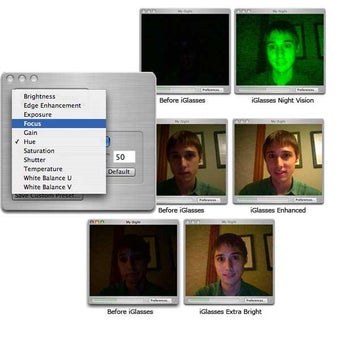iGlasses Video Chat - Fun Effects, Simple Configuration
Screenshots
iGlasses is a software program that gives you much more control over how your iSight webcam or camera works than ever before. The software isn't only compatible with other popular video software packages like Logitech Quickcam, IMage USB Webcam and others, but also with older programs that are compatible only with Windows. This means that you can use your iSight webcam or camera with a Windows PC running the free version of iGlasses. It is entirely free and has no charges associated with it. It works with all models of the iSight cameras that are manufactured by Ecamm eyewear.
In addition to giving you greater control over video settings, this software makes it easier for you to adjust brightness, contrast and other visual aspects of your iSight webcam or facetime. With iGlasses you can now change various video attributes without having to leave your current video application. And with iGlasses, adjusting these features is as simple as taking a few steps. If you need to make alterations to the color settings, for example, you just need to click on the "olor" option from your software menu. If you want to adjust the brightness of a picture, all you have to do is click on the "brightness" option from the screen options.
If you have never used iGlasses before, you will notice that its simplicity is incredibly easy to use. You won't have to make dozens of configurations in order to get everything to work properly, and you will quickly find that it's intuitive interface makes using the iGlasses camera a lot more fun than using any other previous video applications. You'll also appreciate the way that iGlasses automatically updates your iSight webcam or FaceTime with new video settings, allowing you to take advantage of fun effects and tricks that were impossible with older models. The overall capabilities of iGlasses ensure that it is an excellent gift for anyone who enjoys being creative with their video equipment.