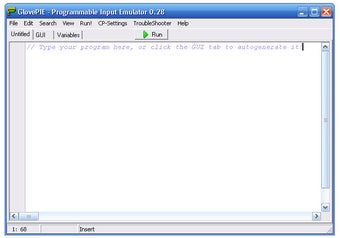Create New Files With GlovePIE
Screenshots
GlovePIE is among the most innovative software programs for gamers around the world. It enables you to map easy glove or stick movements to easy keyboard commands. This also replicates multiple joystick or hand movements instantaneously. Simply put, when you enjoy playing many joystick games, GlovePIE will allow you to utilize one input device as an alternative to the other for the purpose of simultaneous gaming. What's more, with the GlovePIE, you can make use of a standard computer keyboard and mouse for controlling your stick/hand movements.
There are three modes in GlovePIE, namely, wireless, built-in, and universal. In wireless mode, you have to configure your settings in order to pair up your Bluetooth headset and your Wiimote. On the other hand, in built mode, your computer communicates with your Wiimote through the Bluetooth on your device. Finally, in universal mode, your computer and Wiimote share a common connection that is established by your device's drivers. Universal mode allows you to play GlovePIE against a Windows computer.
Since you would need a lot of time and patience in configuring and pairing your Bluetooth devices with your PC, the built-in method is not advisable for those who are just starting to appreciate computer games. Instead, you can opt for Universal Mobile or Universal Games if you want to configure your input devices and remotes. However, this may be unsuitable for some people who are into multiplayer PC game and multiplayer console games. For them, it would be better to use GlovePIE for managing their input devices, creating new files, and navigating between menu options.