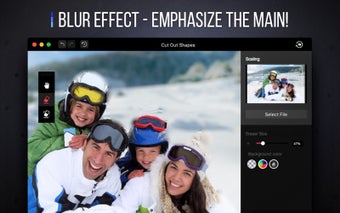Free App for Video Editors
Screenshots
Cut Out Shapes: Erase Elements is a special tool developed by Photo & Video Labs for Mac users. As a free app, it aims to simplify video and photo editing processes by providing a wide range of tools and support for different file formats. One of its key features is the ability to delete the background, allowing users to create unique and eye-catching visuals.
With Cut Out Shapes: Erase Elements, users have access to a large number of tools that can enhance their editing experience. The app is fast and efficient, ensuring that users can complete their projects quickly and effectively. Additionally, the support for different file formats makes it convenient for users to work with various types of media.
However, there are some drawbacks to consider. The app heavily emphasizes in-app purchases, which can be a downside for users looking for a completely free editing solution. Furthermore, Cut Out Shapes: Erase Elements is plagued with pop-up ads, which can be disruptive and distracting during the editing process. Another downside is the lack of instructions and tutorials, making it challenging for new users to get started with the app.
Overall, Cut Out Shapes: Erase Elements offers a range of features and tools for video and photo editing. While it has its limitations, it can be a useful option for Mac users in need of a free editing app. However, potential users should be aware of the in-app purchases and pop-up ads that come with it.