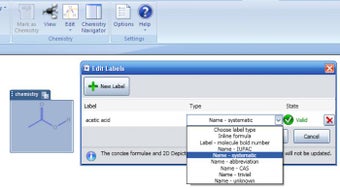Import Calculation Profiles Using Chemistry Add-In
Screenshots
Chemistry Add-in is a wonderful freeware application just for Windows, belonging to category Science & Education software with special subcategory Chemistry and was developed by Professional Developer. The chemistry add-in enables the user to input data from external resources and convert them into formatted data for presentation in Microsoft Word. To convert data from one format to other, it uses the powerful Word macro facility. If you want to learn more about chemistry, you can also buy this add-in for free from the developer's web site and learn even more about Word macros.
A number of advanced features are also provided in this chemistry add-in like Sigmund Fred and other customizations and functions. The add-in was designed so that users can run the calculations automatically on various types of input like molecule symbol, the value of single carbon atom, the number of atoms in a molecule, the total number of carbon atoms, electronic charges of every atom in a molecule, the structure of a molecule etc. and get the result almost instantly. You can also save the calculations on your worksheet for further reference.
Importing data from external resources (chemicals) using this chemistry add-in is very easy as you can import cML or MSN protein databases. If you have any questions about the conversion of chemical data from external resources to converted information, you can consult any of the user guides provided with the software. With this tool, you can present accurate and comprehensive information on your computer screen.