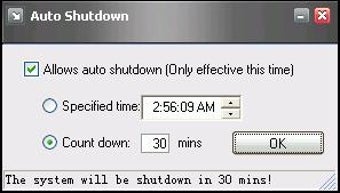Configure Auto Power-on and Shut-down For Windows
Screenshots
Auto Power-on and Shut-down are a software provided by Windows operating system that allows the computer to automatically turn on and off when the computer is switched off. Windows based auto power-on/ Shut-down programs are available as a part of Windows Vista, Windows XP or Windows 7 operating systems. They can be manually enabled and disabled for use on specific computer systems or can be turned on and off by using command line switches. The command line switches provide the option to turn Auto Power-on and Shut-down features on or off. A variety of scenarios like hibernation, suspend and restore are possible with Auto Power-on and Shut-down.
Auto Power-on and Shut-down can be used in various scenarios. For example: you may want to automatically turn on your PC when it gets switched on; you may want to automatically shutdown your computer when the power is switched off; or you may want to perform multiple tasks on a computer such as switch it on and then switch it off. In any case, the auto power-on and shut-down program to allow a user to schedule tasks so that the computer will perform them automatically at preset times.
To use the auto power-on and shut-down features of Windows, a user should first launch the Auto Power-on and Shut-down software by clicking on Start, then Run and type the command into the Windows command Prompt. A message should appear on the screen prompting you to click on the OK button. Once you have done so, the Auto Power-on and Shut-down feature should be functional on your computer system.