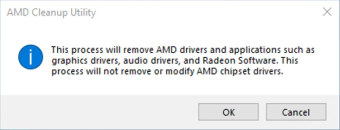Utility sweeper and dustpan
Screenshots
AMD Cleanup Utility is a free cleanup utility. There are plenty of other similar programs available today, like Avast and CCleaner, to name a few. General uninstallers remove drivers, but often enough, files and registry entries will remain in place, clogging up your storage.
Different versions of Windows have slightly different instructions for installing and uninstalling drivers. Most of the time, users need to access the device manager to handle this process. Still, the AMD Cleanup Utility is the best program to use after. This utility is safe to use, although there were some reports of issues with black screens in the past. You can pair AMD Cleanup Utility with AMD System Monitor and AMD Driver AutoDetect, which are also free.
Download and use
Once you have downloaded the program, open it by double-clicking on the file titled ‘AMDCleanupUtility.exe’. Next, you will see a popup dialogue offering users the chance to restart the system in safe mode.
While it’s up to the user to decide whether or not to use safe mode, it’s highly advisable that everyone elects to do so. After that, you can simply choose to remove AMD drivers and applications in the next dialogue box. You will receive a notification when the process is complete.
Tools for the trade
Troubleshooting the program is relatively simple. The AMD website has some advice for common troubleshooting problems. This tool is particularly useful for those doing computer maintenance independently or even for a small business. All PC users should regularly update the utilities and drivers on their devices or download tools that will automatically perform this task.
Clean your Windows
AMD Cleanup Utility supports Windows 7 to Windows 10, to manage the uninstall process. Downloading and using the software is largely straightforward, although some users have reported issues in the past.
In essence, it improves performance by removing old files and drivers your PC no longer needs. It saves you the trouble of trying to find them yourself. Considering the program is free to use with an interface that is simple and easy to use, we highly recommend downloading AMD Cleanup Utility.