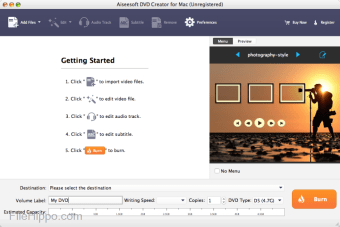Screenshots
Aiseesoft DVD Creator for Mac is a useful utility to burn your own video files to a DVD disc.* You can also convert your video files to a DVD folder or ISO file instead, if you need.
The app lets you add audio tracks, subtitles, and a customizable menu. You can select a stock menu from some pre-made templates as well, if you don’t feel up to the challenge of creating your own! If you need to, you can also add music, images, and subtitles if required, in a few clicks.
Key Features include:
- Create DVD discs with video files from your Mac.
- Convert your video files to a DVD folder or ISO file.
- Supports popular formats such as AVI, MPEG, DivX, DV, VOB, WMV, and MP4, etc.
- Various editable menu templates to choose from.
- Supported subtitles include SRT, SUB, SSA, and ASS.
- Add audio tracks and subtitles.
- Customizable video effects.
Not only can you add the basics to your DVD, but you can also edit your video files as well. For instance, you can adjust the brightness, contrast, and saturation. You can also trim the video length, change the aspect ratio and add watermarks.
With Aiseesoft DVD Creator for Mac you can turn your video into a DVD disc, folder or ISO file. The app can convert nearly all video formats to DVD-format disc, including AVI, MPEG, 3GP, MP4, VOB, FLV, M2TS, MTS, TS, SWF, MKV, MPG, MPA, DAT, DV, NSV, MOV, QT, and RMVB, etc.
Overall, Aiseesoft DVD Creator for Mac is an adaptable app, which has some basic, but good features to help create customized DVDs. It is easy to use, with a range of editing options and it supports a wide selection of formats to work with.
*Supported files include DVD+-R/RW/R DL, DVD-RAM, DVD-5 (4.5G) and DVD-9 (8.5GB) discs.