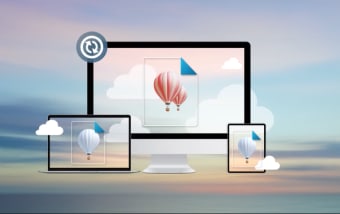Adobe Photoshop CC: The most complete photo editing option
Screenshots
Adobe Photoshop is a desktop image editor developed by Adobe Inc. Widely considered as one of the most powerful image editors in the market, Adobe Photoshop is equipped with advanced features that can cater to a wide range of artistic professionals and hobbyists.
It has amazing photo editing tools that can take a photographer’s pictures to the next level, but it also provides digital illustrators with a blank canvas and limitless tools and possibilities. The program offers a trial version for those interested in buying it after testing it.
Is Photoshop CC the same as Photoshop?
Adobe Photoshop CC (Creative Cloud) is the updated and advanced software version of Photoshop. After the number of versions and Adobe CS, Adobe introduced CC versions with a monthly and yearly subscription with frequent updates available without extra cost.
Features of Adobe Photoshop CC
Adobe Photoshop CC is boasting a range of AI-powered features that significantly enhance both the efficiency and creativity of image manipulation.
- A notable advancement in Photoshop CC is the AI-enhanced subject selection. With the 'Select subject' and 'Remove background' commands, users can effortlessly isolate subjects and eliminate backgrounds, especially useful for portraits against contrasting or defocused backgrounds. While it can struggle with complex lighting and intricate details, this feature generally reduces the workload for manual refinement.
- The Object Selection Tool, enhanced by Adobe's Sensei AI, identifies objects within an image, highlighted in pink as the cursor moves. This tool is not limited to people; it can discern a wide range of objects like pets, plants, and vehicles. Although it may occasionally miss some items, it largely streamlines the selection process.
- The Remove Tool builds on the Spot-Healing Brush's capabilities, allowing users to paint out and replace unwanted features with AI-generated pixels. This tool can convincingly erase various elements, from minor accessories to prominent objects, blending seamlessly into the image most of the time.
- Photoshop CC's neural filters, powered by Adobe Sensei, facilitate rapid, non-destructive edits. Filters like Skin Smoothing, Smart Portrait, and Makeup Transfer offer a range of effects, from subtle enhancements to more dramatic changes. The new Photo Restoration filter excels in reviving old photographs by removing scratches and improving tonal depth.
- The software includes several beta-stage neural filters like Landscape Mixer and Depth Blur, offering creative possibilities like adjusting time of day in landscapes and simulating depth of field effects. While results can vary, these tools offer exciting avenues for artistic experimentation.
- Adobe Photoshop CC excels in RAW image processing through Adobe's Camera Raw editor. It incorporates AI tools for noise reduction (Denoise), clarity improvement (Raw Details), and resolution enhancement (Super Resolution). These tools effectively balance noise reduction with detail preservation and can upscale images with remarkable clarity.
- Photoshop CC integrates Adobe’s Firefly AI models, enabling generative tools that add, replace, and remove elements in images. These tools, which include Generative Fill and Expand, can create new content and integrate it into images, although they may exhibit some limitations at scale or with complex textures.
Transform anything
Adobe Photoshop offers a large selection of filters and transformation options (such as removing objects and retouch tools) that allow users to edit their photos however they want. The most basic transform features are the scale and free resize function which lets users stretch or shrink objects in their photos. Some of the more advanced features are perspective, warp, distort, and skew. These functions provide users with a greater degree of control when editing their photos.
Perspective and warp, in particular, are really good functions for more advanced photo editors. Warp lets you edit small sections of your photo without affecting the whole photo while the perspective function can match your photo to a certain perspective.
Customization
Although the filters in Adobe Photoshop are preset, they still offer a lot of creative possibilities due to being very customizable. Customization options are also specific to the filters themselves. Also, users can add more enhancements through layer masks and blending modes.
Photoshop brushes are also very customizable. Users can set the brushes’ opacity, jitter, size, angle, and shape. Although Photoshop comes with a large number of brushes out of the box, users can still create their own custom brushes.
However, one of Photoshop’s most celebrated tool is undoubtedly the liquify tool. This tool can reshape certain parts of your photo without making the edits obvious. This tool is indispensable when editing portraits.
Support and availability
As part of Adobe’s Creative Cloud, Photoshop’s file format PSD can be opened and used in other programs by Adobe. Other image apps by Adobe such as Lightroom and Illustrator and also edit PSD files while video editing apps such as Premiere Pro and After Effects can also use PSD files when they need transparent images and assets.
Photoshop also comes with a rudimentary animation feature. Users can open Photoshop’s timeline panel where they can add frames using their photos. As stated earlier, Photoshop’s animation feature is rather basic. It’s definitely better than the animation features of free programs, but it won’t compare to real animation and video editing apps like Premiere Pro. It’s a great tool for making GIFs, however. This program is available in English as well as in a plethora of languages.
Can you get Photoshop CC for free?
Photoshop CC offers a single 7-day free trial for each individual. Upon the trial's conclusion, it automatically transitions into a paid Creative Cloud subscription, unless cancelled prior. For complimentary photo editing alternatives, Adobe Express and Photoshop Express are viable options.
What is the cost of Photoshop CC?
The Creative Cloud All Apps package includes the complete version of Photoshop, along with the Adobe Express Premium plan and over 20 additional applications. This comprehensive bundle is priced at US$59.99 per month.
The best tool for creatives
Photoshop is not a beginner-friendly app, but it is definitely worth learning. Its large selection of features and options ensures that designers will have everything they need to get started. Even animators can now work with Photoshop thanks to Photoshop’s animation feature. The support for other Adobe programs also makes it a versatile app that can interoperate with other media editors. Whether you’re a photographer or illustrator, professional or hobbyist, Adobe Photoshop has the tools that can make your vision a reality.
If you're looking for alternative programs, we recommend you to try Lightroom, Illustrator, or GIMP.