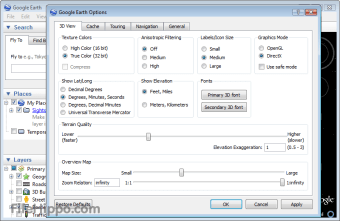Explore the Globe with Google Earth
Screenshots
In the most simple terms, Google Earth is a digital map, which shows detailed, high-quality information gathered from satellite images of the Earth. One able to see different views in 3D, from various angles and perspectives. The program can be downloaded for free on a mobile or a computer and covers around 98% of the world, and one can see cities and landscapes from various angles.
What is Google Earth for?
Google Earth uses satellite images, aerial photography, GIS data, and represents the information in a 3D globe. One can zoom into any portion of the earth to get a view from various angles. This fascinating software allows for anyone sitting in one continent, to be able to see even the most minuscule feature in an entirely different part of the Earth. Features like Street View, Night Sky, Flight Simulator, are interesting to navigate. Google Earth basically offers a 3D view of the world, to the most minute details, so one can virtually travel the globe, without having to step out at all.
What are the key features to watch out for?
The 3D Building Model is one of the best and most interesting features of Google Earth. One can see different monuments and prominent buildings from different angles. So if you feel like visiting the Statue of Liberty and cannot for some reason, Google Earth 3D provides a pretty comprehensive and granular view into the monument.
Google Earth features stories and places that one can explore through the program. Pictures of the places lead you to the location, which you can zoom in and navigate with the click of a button. Some of the most beautiful pictures and imagery of the places give you a fantastic online tour.
Google Earth is linked to Maps, which can help find the distance and navigation from your location to the desired destination. While Google Earth gives you the zoomed view of the destination of interest, so even before arriving at a particular destination, you can see how it looks like. In the recent versions of the application, Street View is also integrated into the software, for a more drilled down view of localities and areas.
The Voyager feature shows the Google Stories and virtual tours of various natural and man-made wonders of the world. Information about iconic monuments, amazing satellite images, and a collation of the most breath-taking places on Earth.
The application works on both Android and iOS systems and works on any Windows or Mac operating systems. Easy to download and run.
How can I get Google Earth for free?
Google Earth is a freely available virtual globe program. It displays satellite images, aerial photographs, and graphic layers on personal computers by delivering them over the Internet. Advanced versions of Google Earth are available for purchase, but this activity uses the free version.
After downloading the app, follow the below instructions for installing:
- Locate the downloaded setup.exe file in your downloads folder or the location where you saved it.
- Double-click on the setup.exe file to begin the installation process.
- A prompt may appear asking for permission to run the installer. Click "Run" to proceed.
- Follow the on-screen instructions to complete the installation. The installer will typically ask you to agree to the terms and conditions and may offer options for a custom installation.
- Once the installation is complete, Google Earth will automatically launch, allowing you to start exploring the globe immediately.
- To create a shortcut for Google Earth for easy access in the future, find Google Earth in the Start menu. Right-click on it and select "More" > "Open file location".
- In the file location, right-click on the Google Earth shortcut, then select "Send to" > "Desktop (create shortcut)". This will place a Google Earth shortcut icon on your desktop.
What is the difference between Google Earth and Google Maps?
Google Earth and Google Maps are both powerful tools provided by Google for viewing and navigating maps, but they serve different purposes and have distinct features.
Google Earth;
- displays the Earth as a three-dimensional globe, allowing users to view terrains and landscapes from various angles and elevations.
- provides detailed satellite images that can be zoomed in to view landscapes and structures in 3D. This allows for a more immersive experience, as if you are flying over the Earth.
- offers a unique feature where users can view historical satellite images of certain locations, showing how these places have changed over time.
- users can create tours and enjoy flight simulations to virtually explore different parts of the world.
- often used for educational purposes, exploration, and gaining a comprehensive understanding of different geographical locations.
Google Maps;
- primarily offers a two-dimensional, top-down view of the world, focusing on practical navigation and street mapping.
- excels in providing directions for driving, walking, cycling, and public transportation, including real-time traffic updates and estimated travel times.
- integrates a vast database of business listings, reviews, and local information, making it a go-to tool for finding points of interest, services, and establishments.
- is more widely known for its Street View, which provides panoramic views from the position of a pedestrian on many streets around the world.
- is designed more for practical everyday use, such as finding locations, planning routes, and getting traffic updates.
Google Earth is more about exploring and visually experiencing the world in 3D, with an emphasis on education and discovery, while Google Maps is geared towards practical navigation, route planning, travel, and obtaining local business information in a 2D format.
What are the alternatives to Google Earth?
Google Earth, although a really unique program with state-of-the-art features and imagery, does have able competitors like Google Earth Pro, Google Maps, NASA World Wind, Arcgis, Street View, Cesium, Gis, QGis, etc. The biggest difference between Google Earth and Google Earth Pro is the quality of images that one has access to, to be able to download and print.
Google Maps is a more functional, mapping application, that tracks real-time information about routes, traffic, detours, time is taken from one place to another. While Google Earth shows images from the world, Google Maps tracks real-time information to navigate from one place to the other, and serve entirely different functions. Google Earth is a more experiential program, while Google Maps is purely functional.
NASA WorldWind is an open-source virtual globe, which was first developed by NASA. Since this is open source, developers use it to manipulate and analyze data. Google Earth has also introduced Projects (which is only accessible from a desktop application), for deeper involvement with programmers and developers. Again, the usage is slightly different for WorldWind and Google Earth. While Google Earth is more experiential, for travel and images, NASA WorldWind is more inclined towards building programs for developers using WorldWind as the basis.
Other programs like Arcgis, Street View, Cesium, Gis, QGis, and others, do not have the resource or knowledge base of Google, to be able to compete entirely. By the sheer volume of data captured and applied, Google Earth is a superior application for 3D imagery and navigation of the Earth.
Best things about Google Earth?
Google Earth offers a unique opportunity to be able to navigate any part of the globe, by simply clicking a button. It is easy to use, fairly intuitive, offers a map view and a street view, is interactive, and gives interesting suggestions to zoom into. If one gets deeper into it, it’s a black hole for time, as it really lets you explore the world. The coexistence with Google Maps also makes navigating easy. For researchers and travelers, Google Earth provides a great perspective into viewing the world as it is. The precise data ensures minuscule details to be seen clearly, and it is an excellent tool to experience some of the most amazing structures of the world.
Worst things about Google Earth?
There are privacy issues that the program is facing, with some countries and sensitive military zones blanked out on the program. One can literally zoom into the house that one lives in, so it does pose the question of privacy. Features like Projects are only accessible through the desktop, which can be slightly limiting. Apart from the experiential factor, Google Earth lacks any obvious functional application like say a Google Maps does. It also does not have real-time data, like Google Maps, so it might show some outdated images as well.
What’s our verdict?
Google Earth quite literally opens up the world to users on a smartphone, laptop, or tablet. The sheer volume of information about the features of the world is fascinating to explore, and for researchers, writers, travel enthusiasts, explorers, the program is a real boon. It’s easy to use the application, with simple features, and an intuitive interface. The multiple views and tools allow for easy exploration of various sites. However, the first thing you probably will be zooming into is your own house, and be completely taken by how good the picture quality is!