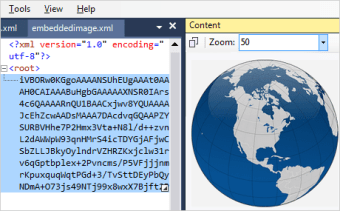Free view and edit XML files
Screenshots
MindFusion is the developer for XML Viewer for Windows. Download and use it for free for non-commercial use or purchase a life-long license for your business.
Use this straightforward XML Viewer to view and edit XML files. Individuals and businesses choose this software because of its intuitive interface. The small download file provides various features, and the developers often add new features. Another lightweight option is Easy XML editor, with a free trial of only 60 days.
Application features
The current version of XML Viewer gives you a colour-coded tree and lets you customise the colours to your liking. It lets you wrap XML nodes, create bookmarks and add line numbers. The application is now faster and can load huge files. It also renders SVG files, as well as base-64 encoded images. A huge benefit is that it can load any number of XML files at once.
How to use
XML gives you a powerful way to store and transfer data on the web. When you open the viewer, you have access to a simple user interface. There’s a big blue block on the left and two smaller blocks on the right titled ‘Attributes’ and ‘Content’. You can add, delete and sort attributes and use the dropdown to zoom in on the content block.
It is easy to navigate in this app. The toolbar gives you five options: File, Edit, Tools, View and Help. The file menu gives you standard options like New, Open, Save and Close Choices and Exit. On the edit toolbar, you can access functions like Copy and Paste and various find and bookmark choices. Use ‘Go to’ to navigate to specific sections in your file. This tool also lets you apply either Linked XSLT or External XSLT.
The View toolbar lets you choose to show or disable the attributes and content blocks, or access options. Choose from options like wrapping or colouring text, expand on load and display lines or line numbers. You can choose to show attributes or comments in the tree, warn on save and allow drag.
Simple, fast and efficient
The XML Viewer gives you a straightforward interface to view and edit your XML files. Colour coding your file tree makes it easier to edit attributes and content. Additionally, the free for non-commercial use license makes it an excellent option for individuals.