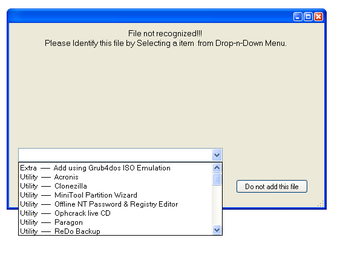How to Boot Up Your Computer With Xboot
Screenshots
A free, open source solution for booting from DVD is the excellent Xboot. This is a bootable Windows bootable disk image. It is used widely for performing a wide range of different functions, from installing Windows, to handling a variety of network tasks and handling CD-ROMs. Xboot is one of the easiest, most straightforward and easiest way of booting up your computer - and it's completely free!
Another nice program that does some other interesting things as well and also supports multiple booting methods is Xboot. The software can create well ordered, menu driven bootable images for a variety of ISO files and even convert them to a CD-ROM so that they can be burned onto a blank CD or wrote to a flash drive. If you are using Windows and want to install a new operating system, then you will likely want to boot up your PC with this software. Once you have it up and running, you can choose to either boot up the entire system, or boot up a specific program. This software has a neat feature called Xboot floater that allows you to boot up Windows in a virtual machine. This is a great way to try out different OSes without having to install them and lose precious data.
If you need a simple, easy solution for booting up your computer and avoiding the complexities of many of the more "popular" OSs out there, then the great Xboot is definitely for you. The great thing about Xboot is that it's free software that anyone can use. For those who enjoy making their own applications, but can't afford the licenses required by proprietary Linux distributions, then this is definitely for you. Even if you just want to boot up your computer and check its performance stats, you'll find that this program provides a simple solution - and it's free!