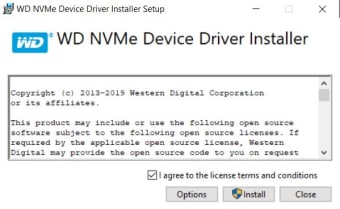Free multimedia player for Windows
Screenshots
The Free Western Digital NVMe Driver for Windows is an executable file that includes all of the driver files for a Western Digital SSD if it's not being recognised. The most common issue is when you're running Windows 7 or Windows 8 and the motherboard isn't recognising your WD drive.
This helpful program saves you from having to search the web for the appropriate driver. Instead, you can just run the file, and it’ll install the correct drivers for your PC. If you prefer to install an app to help you resolve driver problems in a more user-friendly way, WD discovery is another option.
Do I need it?
If you're having difficulties getting your motherboard to recognise your Western Digital NVMe, the chances are you're using an older operating system such as Windows 7 or 8. This is the most common cause of a flash memory not being recognised. It's this kind of scenario where you need to install the correct driver.
What does it do?
If your computer isn’t recognising your Western Digital drive, running this program will automatically install the correct driver. It saves you time because you won’t have to search the Internet for a specific driver.
Can I use it on a virtual machine?
Yes, it’ll work on a virtual machine. However, you won't see any GUI (graphical user interface) and you won't see it in your program list because this is an executable file, not an app. Nevertheless, you can still install the driver you need for your SSD.
Our take
Whether it's because you're using Windows 7 or Windows 8 on your PC, the Western Digital NVMe executable file should resolve the problem if your motherboard isn’t recognising your WD drive.
It's obviously quite a specific usage scenario, but it's good to know that help is at hand if you’re having trouble getting your PC to recognise your SSD.