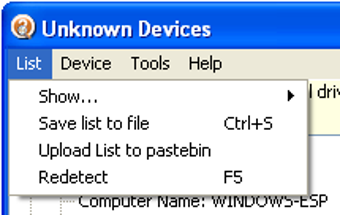How to Repair Unknown Devices on Windows - Get it Free Online
Screenshots
If you're like me, you have no idea where all the unknown devices are on your computer are located. Whether you use Windows XP or Windows 7, this problem can occur at any time. If you're like me, you also want to be able to repair any errors that you might come across so you can continue on with your work or play your favorite games.
Unknown Devices Locator helps you discover what these unknown devices actually are. By searching Device Manager and then extracting information out of it, this software seeks out and figure out exactly what the device is by checking it against all of the drivers that are in use. You may not need to look up random numbers off of PCI boards to determine what they really are either. In fact, most of the information that you'll receive will be quite accurate. This beta version does an excellent job of this task.
The good news is that the developers of this software has taken the time to ensure that this software will work correctly on every version of Windows that is out there. If you have an older version of Windows, you won't have to worry about this. If you have a new PC, all you need to do is install the program and let it scan your system for unknown device drivers. It will display all the known devices as soon as it's started running.