Related software
The Good People: Na Daoine Maithe
Immerse in Irish Mythology with This Visual Novel
XMind for Mac
XMind for Mac is a popular mind mapping tool. Millions of people use XMind software to clarify thinking, manage complex information, run brainstorming and get work organized. It is very easy to use and it couldn't be easier to get started. Mind Map structure in XMind contains a root in the center, with main branches radiating from it. Along with the Mind Map structure, XMind also offers Org-chart, Tree-chart, and Logic-chart. These charts will play important roles under various circumstances. More importantly, all these charts can be used within one map! Every branch, even every topic, can have the most proper structure. XMind for Mac also uses Fishbone charts, also known as a Cause and Effect diagram. These generate a series of branches which help users visually organize causal relationships among complex ideas or events. Business people are often confronted with project management with milestones and timelines. A Fishbone chart is well suited for tracking such schedules. It illustrates a series of activities in a time sequence, and how the whole project is impacted by different milestones on the schedule. Each branch can also be detached into detailed recursive activities. Through Fishbone charts, you can quickly capture a glimpse of key activities and dependencies within a schedule, and take proper measures to accelerate the project. The Matrix tool for Mind for Mac displays a set of complex factors and behaviours in rows and columns, thererby enabling in-depth comparative analysis for project management and strategic decision-making. You can easily arrange information as a table, and at the same time, include multiple topics, complete with individual appearances and structures, within each cell. It is more than a table, or a spreadsheet in any other mind mapping software. Actually it's a kind of structure of mind map content model. Cell topics are sub topics of the row topic while columns are labels. A matrix can be easily converted to a meaningful mind map and vice versa. The app also makes good use of Timelines. Timelines are introduced in XMind for Mac to display a list of events in chronological order and a variety of trends for a subject. There is virtually no limit for XMind for Mac to help team members track milestones and schedules of projects. Overall, XMind for Mac has stacks of useful features*, including Microsoft Office support. XMind for Mac has the ability to export to PNG, JPEG, Word, PowerPoint, Excel, PDF, Plain Text, RTF, SVG, CSV, HTML, Open Office and Microsoft Project. The app also has Evernote support, Map merge, Drill down, Multi-page print and Local Network Sharing tools. The app is robust, has really good support features and a good pricing plan for the Plus and Pro versions. *Not all features are available in the free version of the app.
Folx Torrent Client
FOLX Torrent Client For Mac - How Does It Work?
WineBottler
How To Run Windows Applications In Your Mac Or Windows Phone 8 Mobile Phone
Foxit Reader
Powerful and Feature-rich PDF Reader
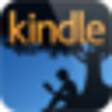
Kindle for Mac
Kindle by Amazon is the go to application for people who are avid readers and like digital publications. If you have an Amazon Kindle device or an account, you can sync your account in your Mac with ease. The library gets synced, the accounts are maintained, books can be purchased directly and more. The most striking feature of this software is that it is exceedingly simple. If you already have an Amazon account, you can log in immediately. However, you can also sign up directly from here if you do not have an account. Here you have two options. You can sync your devices by clicking on the synchronization symbol that connects your Kindle with Kindle for Mac. If not, you can go to Shop in Kindle Store and buy books directly from there. The software allows you to sort the book titles by name, author or the ones that are most recently purchased. Reading with the software is very easy. You can simply drag the mouse or mouse wheel, or use the arrow pane on the right side to change the pages or even skip the ones that you don’t wish to read. Adding bookmarks is easy and the software has a good range of keyboard shortcuts as well.
Zoiper
Configuring the Mac OS X Zoiper Installation

Google Hangouts Chrome Extension
Social networking communications platform
3Tools
3uTools: Free iOS device manager
eqMac2
Equalizer for Your Mac
Nanny Mania
Nanny Mania For Mac Users - Is Nanny Mania A Cracked PC Game?
Sort the Court!
Free Game for Simulation Fans