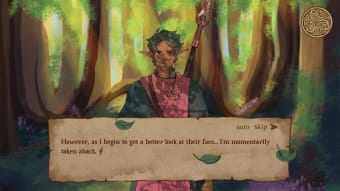广告

广告
技术
- 标题;
- The Good People 1.0 Mac 版
- 要求:
- Mac OS X
- 语言:
- 英语
- 许可证:
- 免费
- 添加日期:
- Tuesday, September 19th 2023
- 作者:
- Moirai Myths
- SHA-1:
- 7c92ff07c70756b8c272171e8ec91c675d43d0aa
- Filename:
- The_Good_People_mac_v1.0.zip

更改日志
目前 The Good People 的 1.0 版尚无任何更新日志信息。有时候,发布者需要一些时间才能公布该信息,过几天再回来看看有无更新吧。
帮一下忙!
如果您有任何更新日志信息,希望与我们分享,我们非常乐意倾听!发送至联系页面联系我们吧。
探索应用
相关软件

DvdFab HD Decrypter for Mac
If you need to copy the media from a DVD or Blu-Ray for use on your Mac, there are lots of apps to choose from. However, most of these are apps are not free and come bundled as part of another suite

Nimbuzz! for Mac
Nimbuzz! for Mac is a free call and messaging client available for Mac, PC, mobile phones and tablets. Nimbuzz to Nimbuzz conversations are free; land line, mobile and international numbers ca

Karaoke 5 for Mac
Karaoke 5 for Mac is a versatile karaoke player that can be used to mix and synchronize tracks simply and easily. With it you can create or modify basic Karaoke MP3, MIDI and MP4 files to suit your

HitFilm Express for Mac
HitFilm Express for Mac will provide video editors with all the power they need to ‘make something cool’. This starter video editing software will allow anyone to take their first steps towards pro-fi
Toad for Mac
Toad for Mac is a solid productivity solution, which helps to make database management for OS X users an easy affair. With it you can build high-quality database applications quickly via a streamlin
Keynote
Keynote is an easy to use and yet very powerful presentation software, designed by Apple. The Keynote software provides you with a massive array of tools and effects to ensure your presentations stand

Buffered VPN for Mac
Buffered VPN for Mac is a secure VPN service that allows you to experience the internet as it should be. It works to protect your internet activity and personal information and allows you to access co
Pokémon Trading Card Game Live
Pokémon Trading Card Live是一款提供全新体验的视频游戏,可以玩宝可梦卡牌游戏。它取代了宝可梦卡牌在线游戏,提供了全新的外观、首次推出的排名模式和新的制作系统。更好的是,这款卡牌游戏是免费游玩的,没有微交易。Pokémon Trading Card Live与实体TCG的官方规则相同。当然,有新的卡牌类型,但机制是一样的。然而,如果你需要温习或第一次学习,游戏中有一个简单的教
Debut Video Capture for Mac
Debut Video Capture for Mac is a video capture tool that has a good looking layout with an easy to navigate control panel. With it you can capture video from your webcam, desktop or video source. Th