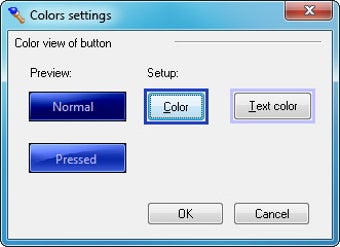Arrange and color buttons in the taskbar
Screenshots
TaskBowFree is the perfect Windows taskbar add-on for those who like to keep their apps perfectly organized. With TaskBowFree, you can freely arrange buttons on the taskbar and sort them in the order you prefer. You can easily put frequently used applications in a more accessible position, instead of having them at the far end of the taskbar.
One of the standout features of TaskBowFree is the ability to apply different colors to specific programs. This makes it easier to distinguish between different applications, especially when you have multiple apps running simultaneously.
In addition to arranging and coloring buttons, TaskBowFree offers the option to group buttons together by simply dragging and dropping one onto the other. This helps to further organize your taskbar and improve productivity. The Quick Launch menu can also be reorganized to make it more compact.
While TaskBowFree is a handy app that enhances the functionality of the Windows taskbar, the configuration settings can be a bit confusing. It may take some time to figure out how to assign colors to specific programs. However, once you navigate through the settings, TaskBowFree proves to be a useful tool for optimizing your taskbar experience.
[changes]
No changes required.
[/changes]