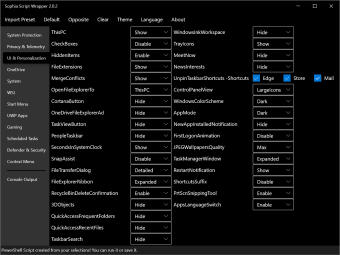Free GUI for the Sophia Script
Screenshots
Sophia Script Wrapper for Windows adds a free graphical user interface (GUI) to Sophia Script. Sophia Script itself is a Windows debloater containing 150 lines of PowerShell code, one for each tweaking option.
Although more granular control over Windows may be beneficial for developers and programmers, having to change all those lines of code is out of reach for the average user. This wrapper allows you to enable and disable many Windows functions quickly. If you’re looking for a simple method to tweak settings related to privacy, check out Privacy Eraser Free and Ashampoo Privacy Protector.
Is Sophia Script Wrapper free?
Yes, it's completely free. However, if you feel like supporting the developer’s ongoing work, you can make a voluntary payment.
How do I install Sophia Script Wrapper?
You can download Sofia Script Wrapper from any reliable source. The program file is portable, so when the download is finished, you can save it anywhere you like. You can save it to your Windows device or to a removable drive.
Is Sophia Script Wrapper safe?
When you first run to Sophia Script Wrapper by opening its EXE file, you'll receive a security alert from Windows. This is normal because Windows recognises that you're trying to run PowerShell files, which it thinks aren’t safe.
As long as you've downloaded it from our recommended site, feel free to click on ‘Run anyway’ so the program opens.
How do I remove Sophia Script Wrapper?
Navigate to where the folder is saved, either by using Windows search to find it or by manually going through File Explorer. Then, delete the entire folder. To permanently remove Sophia Script from your device, empty your Recycle Bin.
Easy to use
Sophia Script Wrapper is an extremely useful GUI. It lets any user control 150 Windows functions quickly, without the need for great technical knowledge. With the option to save your configurations, and to undo your changes just as quickly, this wrapper is extremely easy to recommend.