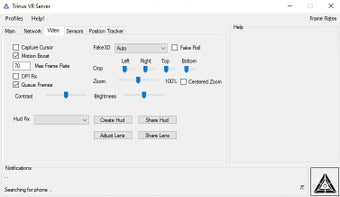TrinusVR Server for Windows Operating System
Trinus VR Server is a virtual reality platform which can be used to experience the world of augmented reality through the use of smartphones. Considered the future of smart phones, this amazing application can easily be considered as the best thing that happened in the smart phone technology so far. It is a completely free download from the official website of Trinitro. The platform of the HTC Wildfire and Android phones like the Samsung Galaxy S are supported.
For the HTC Wildfire, it uses the inbuilt gyroscope to detect head movement while interpreting them into corresponding motion in the virtual reality headset. Since the smartphone has been designed not to drain the battery, there is no need to worry about the performance. However, there are some requirements needed to be fulfilled before launching the virtual reality headset. The smartphone needs to install the official Trinus VR Server first. This is done by logging on to the official website and downloading the program to the system.
Now, the device can be connected to the PC through the USB cable provided with the HTC Wildfire or any other compatible smartphones. From there, the user connects the two-way text cable to the computer to start the Virtual Reality Engine. Trinus VR Server can be run in single or dual screens, depending on the available screen size of the smartphone. This is a fantastic application to explore a vast world through the unique 2D video experience provided by the HTC Wildfire or other compatible smartphones running on Windows operating system.
Advertisement