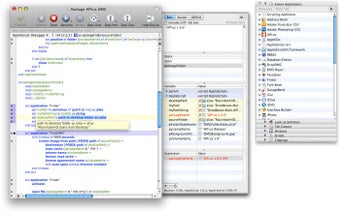Useful debugging tool to detect AppleScript errors
Script Debugger is a valuable tool for developers who spend a significant amount of time dealing with frustrating AppleScript errors. This program examines Apple Scripts for errors and highlights those that are likely to be causing problems. It goes beyond diagnosis by suggesting solutions automatically through its integrated AppleScript dictionary.
One of the main advantages of Script Debugger is its ease of use. Novice developers can simply copy and paste their script into the compiler to view errors. For more thorough searching and possible solutions, the program provides step-by-step instructions in the Quick Start guide. These instructions are clear and detailed, allowing beginners to quickly master Script Debugger.
While Script Debugger is suitable for most scripting errors, it may not be as effective for very complex ones. However, for intermediate and advanced Apple Script writers, it offers a simple and efficient way to debug their scripts.
Overall, if you have been struggling with Apple Script errors, Script Debugger can save you hours of wasted time. Its user-friendly interface and automatic error detection make it a valuable tool for any Apple Script developer.