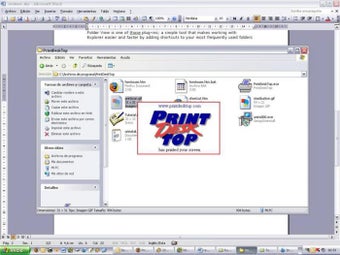PrintDeskTop: Print your screen on paper with a keyboard shortcut
Screenshots
PrintDeskTop is a free Windows program developed by Printdesktop. It falls under the category of System Tuning & Utilities and is specifically categorized under Printer & Fax. The program allows users to easily print their screen onto paper using a keyboard shortcut or a single click. With just one click, users can print their screen directly onto their home printer, eliminating the need to copy the contents to the clipboard.
At first glance, PrintDeskTop may seem like a redundant app, considering that most computers already have a Print Screen key (PrtScr) for capturing screen images. However, PrintDeskTop offers the unique feature of printing the screen directly onto paper, making it convenient for those who prefer physical copies. The program simplifies the printing process by enabling users to print with just a simple click or a customizable keyboard shortcut.
While PrintDeskTop excels in its simplicity and ease of use, it lacks customization options. Users are unable to modify printed images or customize the keyboard shortcuts within the program. The keyboard shortcut configuration is based on the native Windows shortcut system rather than offering its own configuration options.
Overall, PrintDeskTop is a straightforward program that serves its purpose of printing the screen onto paper. However, it may disappoint users who are looking for more customization options or advanced features.