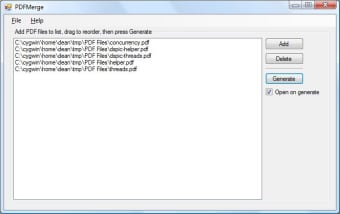A PDF merging tool
Screenshots
PdfMerge is a simple tool that enables you to bring multiple PDF files together for more accessible overview and use. This utility is free and easy to use, allowing you to perform its intended functions in just a few clicks.
Free and easy
While Adobe Acrobat DC is the most popular tool for handling PDF files, it's not the only one. PdfMerge is a free app that not only allows you to read your documents but also manage them to some extent.
This program is straightforward to use and requires only a few clicks before it brings your files together. You can choose whether to add other documents into a master PDF or create a new one.
Featuring a drag-and-drop function, this program makes it simple to select the files you want to combine and sort them in your preferred order.
The graphical user interface features dialogue-style buttons that make it extremely easy to use even for non-experienced people.
There are four main buttons for adding a PDF file, removing selected or all parts, and merging. Another field exists that allows you to choose a destination folder.
Then, click the confirm button, and your new document will be ready in no time.
This tool is super quick and very lightweight, which enables it to run on even older operating systems without it hindering its performance. You can merge PDFs in batches in a matter of seconds, too.
Unfortunately, this little tool is available only on Windows devices. If you're a Mac user, consider PDFsam or PDF Shuffle, both free and similar.
PdfMerge is safe, too, as long as you keep an eye out on the optional freeware it offers to download during installation.
Unfortunately, all that this program does is in the title. There are no options to split PDFs, compress, or convert them.
Straightforward
While this program is quite simple in its execution, it gets the job done, and it does it well. Since it’s free of charge, it’s beneficial to have it on your belt even without many customization options.