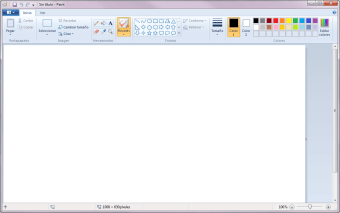Paint graphic tool
Screenshots
Microsoft came to life in 1985, and MS Paint has existed ever since then as a part of the Microsoft works. It is a tool you can use to create pixel art and do simple drawings on the computer without the difficulties presented by more advanced software like Photoshop.
Effective user Interface
Paint has retained a similar display over many years, making it easy for Microsoft users to understand. It has two tabs at the top of the screen and one to the left side that provide the most important information.
The uppermost display takes care of all the settings and saving. The other two change depending on what you are doing, so that you can see the formatting or brush options you have available for editing pictures or creating sketches.
Tools
The software comes equipped to handle electronic drawing, enabling you to create and edit pictures. It also provides support for the most common file formats like JPEG, GIF, BMP, and PNG.
A wide array of paintbrushes are available. However, the program lacks filters, layering, or tools for retouching pictures. These options are standard in most photo editing software today, but this isn’t wait MS Paint is used for.
Simplicity
The main focus of MSP is keeping drawing simple. When you take Paint vs. Photoshop or Lightroom, it cannot make detailed changes that the other software can. However, anyone can pick up MSP and use it to create the images that they desire. It is standardized in a simplistic manner.
Deprecated program
At the moment, Paint no longer comes with Windows 10. The standard sketch software that comes with Microsoft Windows is Paint 3D. However, It still can be used on any Microsoft OS.
Easy to figure out
If you don’t want to get bogged down in complicated photo editing apps or want to draw quick sketches, Paint is something you should download. Otherwise, it is a relic of the past that serious photo editors should pass on.