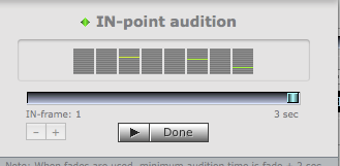Edit your MP3s to the perfect length
MP3 Trimmer is a powerful Mac software that allows you to easily edit your MP3 tracks to the perfect length. Whether you need to make a track shorter to fit on your portable device, remove annoying commercials, or join multiple tracks together, MP3 Trimmer has got you covered. With its simple and intuitive interface, you'll be able to quickly learn and start editing your MP3s. However, it's important to note that when you open MP3 Trimmer, you'll be prompted to register, and there's a 15 second wait time that you can't skip. Once you're past that, you can load your MP3 track and start editing. The software gives you control over marking the in-point and out-point, previewing the surrounding 5 seconds with the "Try" button, and adding an auto-fade and keeping the ID3 tag. Although MP3 Trimmer doesn't equalize bitrates for you, it offers a range of other editing options to meet your needs. Overall, MP3 Trimmer is a professional and accomplished app that covers all your basic MP3 editing needs.
Advertisement