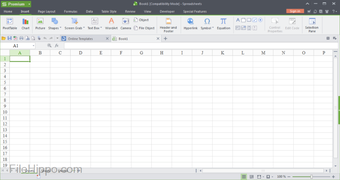Screenshots
Kingsoft Spreadsheets Free 2013 is free spreadsheet alternative to Microsoft's offering, Excel, which offers a wide range of easy-to-use features that will suit both beginners and advanced users, alike.
Kingsoft Spreadsheets Free 2013 allows you to create professional looking spreadsheets and analyze data with minimal effort.
With Kingsoft Spreadsheets Free 2013 you can open and save documents from a wide variety of formats, including the latest version of Microsoft Excel in addition to its own document format.
Key Features include:
- Built-in spreadsheets / Excel to PDF converter.
- Data sorting and data filter.
- Multiple document tabs.
- Free spreadsheet auto filter.
- Document encryption.
Kingsoft Spreadsheets Free 2013 allows you to use the built-in FREE PDF converter in order to easily convert documents created with Microsoft Office Excel (Excel 2003, Excel 2007, Excel 2010), and Kingsoft Spreadsheets into PDF format.
The app also allows you to choose from 11 different types of charts to best convey what you want to express effectively, including Column chart, Bar chart, Line chart, Pie chart, XY chart , Area chart, Doughnut chart, Radar chart, Bubble chart, and Stock chart. You can also choose from custom charts as well.
With Kingsoft Spreadsheets Free 2013 you can use a variety of Formulas to choose from. There is also a large number of functions that are provided, including Sum, Average, V lookup, Mid, TRIM, TEST, etc.
Overall, Kingsoft Spreadsheets Free 2013 is well rounded spreadsheet app hat can rival most offerings on the market today. The interface is fairly standard and can be navigated by users of all levels of expertise.
Supported input file formats include: Microsoft Excel (97/2000/XP/2003/2007/2010) *.xls, *.xlt and *.xlsx; Kingsoft Spreadsheets *.et and *.ett.
Supported Output file formats include:: Microsoft Excel (97/2000/2003/2007/2010) .xls, .xlsx, .xlsm, .xlt, .csv, Kingsoft *.et and *.ett.