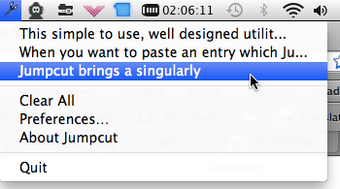Jumpcut: Extend the power of your clipboard
One thing that constantly frustrates me in OS X is the clipboard. It's absurd that you are limited to just one item to copy and paste at a time. You should be able to go back through your history of pasted text so that if you accidentally overwrite some copied text, you can still access it. That's exactly what Jumpcut does in the easiest and most accessible way possible.
Jumpcut is a free Mac application that remembers every little bit of text you copy or cut during a day, giving you easy access to your clipboard's history via your Menu bar. Whatever you copy, Jumpcut compiles line by line all of the text you've cut or copied during the day. If you need to paste the text, just select it and it pastes instantly. The app is represented by an easy-to-spot scissors icon in your Menu bar or you can configure a hotkey instead.
However, one downside is that preferences take a while to appear, and I had trouble getting the recording hotkey to work. The option to configure a hotkey is supposed to bring up a bezel displaying a list of the most recent items you worked with, but I couldn't figure out how to record the hotkey. Despite this, Jumpcut remains a simple and well-designed utility that could prove essential for those who do a lot of cutting, copying, and pasting all day.
Advertisement