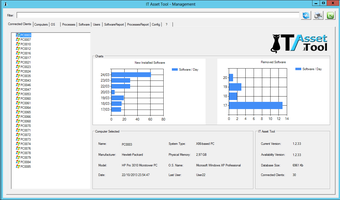IT Asset Tool
Screenshots
IT Asset Tool is an exceptional product which helps to automatically perform a hardware and operating system inventory which helps in a complete SAM procedure. It scans all the components of the computer, compares them with the information stored in the device driver and finally suggests the hardware replacements. It can automatically discover the missing devices not installed, which greatly helps in speeding up the deployment process. It performs a thorough hardware and operating system scan by comparing the current system with the older version and then suggests the required device replacements. It also detects the devices which are not responding or running slow and suggests the replacement.
There are different types of the software inventory available, for example, there are the desktop PC inventory software which monitors the activity of the PCs installed on the desktop. The second type of inventory software is the remote PC inventory software, which is accessed through the internet and can monitor the activity of the PCs across the LAN. The third type of the inventory software is the centralized PC inventory software, which monitors all the computers across the enterprise. The fourth type of the inventory software is the client-server inventory software, which is hosted on a local server and can be accessed from any workstation or laptop connected to the organization's internet network. The other inventory software such as System and Window Inventory, Network Inventory, and Intellisense provide different levels of the inventory reports such as capacity utilization, usage analysis, security monitoring, and health status of the entire organization.
IT Asset Tool can be used to find the following information: * The number of PCs per computer * Number of working systems * Number of computers with active partitions * The number of computers in the entire organization which is running slow or requiring optimization steps * Number of PCs that are running Vista * Number of PCs which are unresponsive or running slowly * The operating system installed on the client * The security settings on the client and the servers running on the server