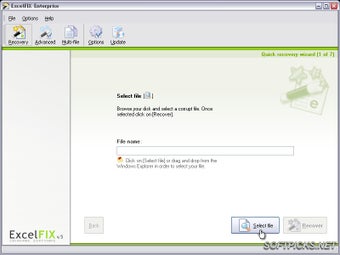Excel Repair - Automatically Calculate Bank Statement Errors
Screenshots
ExcelFIX is actually a software program created by Microsoft for the sole purpose of helping users restore their corrupted Excel files in the most effective and reliable manner possible. Despite its simplicity and obvious qualities, ExcelFIX also has a number of powerful features that are ideal tools for recovering a badly damaged Excel file. You may often come across a scenario where you accidentally store your important data in an Excel document which is severely damaged and corrupt. If you want to free your hands from the hassle and uncertainty of trying to look for a proper alternative for recovering the data in such cases, then you should install and activate ExcelFIX.
Using this feature, you can quickly find out whether ExcelFIX Excel file recovery will operate on your Windows version or not. ExcelFIX has been designed in such a way that it seamlessly integrates into your Windows version, making the program compatible with the majority of the operating systems of today. ExcelFIX has been developed by Microsoft based on their own research and they have ensured that the software is extremely user friendly for even the most inexperienced users. ExcelFIX also offers various useful features which are ideal for financial and accounting professionals.
Amongst other important features that are provided by ExcelFIX, is the bank reconciliation excel template which helps in performing a smooth and error free bank reconciliation task without any major hiccups. By using the template, you will be able to effectively transfer your financial data from different Excel worksheets to multiple Microsoft Excel spreadsheets without any problems whatsoever. Moreover, the automatic calculation function of the Excel repair excel template makes the entire procedure of Excel repair a lot easier. The repair process of a damaged Excel file is also made easy by the 'fix errors automatically' option which lets you fix Excel document without losing any important data.