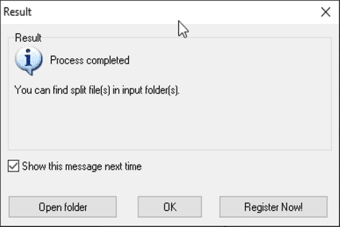Audio Editor
Screenshots
Easy MP3 Cutter is an audio editor by My Music Tools that is used to cut MP3 and WAV files. With this tool, users can quickly remove parts of an audio file that they don’t want such as long silences and noise.
Interface
The Easy MP3 Cutter has a simple interface that makes the process simple. At the top of the window, users will find the audio file’s waveform. One great thing about this software is that users can select the parts of the audio they want to split directly on the waveform. However, if they want to be more precise in their selections, they can use the Splitting Mode panel at the right-hand side of the window. In that panel, users can set the part they want to split by inputting the time.
Performance
Splitting the audio is a fast process. Add audio files to the software by clicking on the Add File button. Users can also drag and drop files to the main interface for an easier way. The splitting process itself is very fast. Unless the user is splitting a long audio file, the splitting process will usually only take a couple of seconds to complete.
Truly Easy
Easy MP3 Cutter truly lives up to its name as it makes cutting MP3s a far easier process than it usually would be. Thanks to Easy MP3 Cutter, users won’t have to deal with a bulky audio editor that might cost a lot of money and would probably take up a lot of space in the user’s PC.