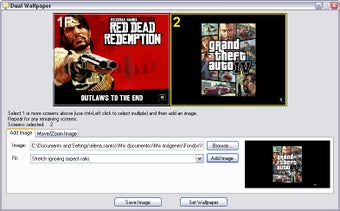Dual Monitor Tools - Dual Display Tools For Windows
Screenshots
Dual Monitor Tools is basically a software package specifically for Windows users having multiple monitor set ups. All the tools are completely free and open-sourced, and every tool is standalone so you just have to either download or run whatever you need. Current version currently in development. More coming soon.
You will need to download and install Dual Monitor Tools, which can be done quite easily. Just open an internet browser, and you will be taken to the page where Dual Monitor Tools setup interface has been crafted to meet your needs. If you prefer not to install the program through Windows, just go ahead and run the setup application from a Command Prompt window. This will give you the option to either install the software straight from the net (which is recommended) or install the setup application using the shortcut you'll get after installation.
Once Dual Monitor Tools setup, it will then allow you to switch between your multiple display monitors with a single step. To enable the software to switch display configurations automatically, just right click on the "mode" icon that's positioned on the lower right corner of the desktop, next to the clock. This will bring out the switch configuration dialog box, where you'll have to click "enable". Finally, click "OK" to complete the setup. If you need to reset or change any setting or option, just go ahead and click on the "reset" tab, next to the clock.