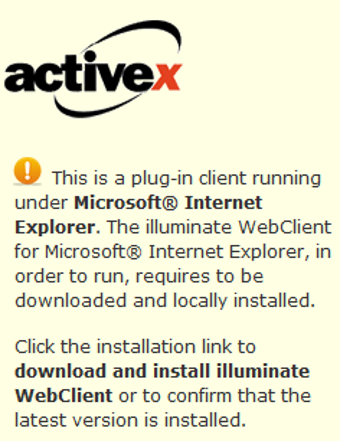How to Install DirectX 10 Safely and Easily
Screenshots
DXRedistributable is a very important component that enables you to add the popular DirectX platform to your existing programs. It is a simple yet powerful software utility that helps you compile and install the Windows version of the DirectX. The utility enables you to display all sorts of media-related elements and media-based objects, like video, music, images, and so on. These new features will help you further develop your games or other applications by providing better visual effects, realistic textures, and greater realism, for example. Moreover, this program also makes it easier for game creators and coders to create their own Direct X games using specialized programming interfaces.
However, there are many questions that game creators and coders ask about how to effectively use the Microsoft Windows redistributable tool and, in particular, about how to install DirectX Redistributable onto a computer system that does not have Microsoft Windows operating system. Some people recommend that game creators and coders should always opt for using software utility that comes along with the Windows operating system, but most of them prefer to avoid using the free downloadable versions because they have a tendency to install more features than the ones included in the official product, which can be very troublesome. Fortunately, there are numerous ways to easily install DirectX Redistributable on non-Microsoft Windows systems without having to resort to downloading and installing additional components, including extra file extensions. In fact, these tips can even get you the same performance results that you would normally get from a licensed copy of DirectX.
For starters, you may download directx 10 compatible version from direct download website, install it, and then make sure that your system is compatible with DirectX 10. Next, download JRE or Java Runtime Environment to your computer. Install it to your machine and then let it run automatically so that it can properly detect all files and components required by the DirectX program. Once complete, restart your system and then, use the direct3d settings tool to create the DirectX settings. Finally, launch the game and enjoy high definition gaming.