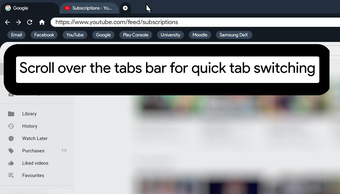Free desktop browser
Screenshots
Desktop Browser for Samsung DeX is a free internet browsing app developed by Flow Technologies. The application offers an easy solution to exploring the internet on your Samsung with a desktop-like display. The app is designed for use with Samsung Dex, a smart screen-sharing technology that broadcasts your mobile's display to larger devices.
As Samsung Dex isn't a device, you can't install desktop apps onto it. However, if you're looking for other browsers to use, there are plenty of alternatives.
UC Browser, Brave Browser, and Puffin Web Browser are all great ways to explore the online world from your Android device.
Explore the internet
The desktop browser allows for easy access to the internet, with tabs clearly visible at the top of the screen and bookmarks found right below the search bar. Scrolling over tabs will let you quickly switch between them. The browser can be configured to use your preferred search engine.
Some features, such as the bookmarks bar, are locked behind an in-app purchase. While limited, you don't need to purchase to search the web or view any web pages—most of the application shares Google Chrome’s design language.
Plenty of features
While it isn't one of the best Samsung Dex browsers, the application features various useful tools. An ad blocker is built into the app so that you won't see unwanted popups, and videos will still play even after you've switched tabs. Additionally, you can add webpage shortcuts to the home page.
Additionally, if you're using a mouse and keyboard on your device, there are a few special features. One such feature lets you tap your middle mouse button to switch between scrolling to zoom and scrolling down the page.
Designed for Dex
Desktop Browser for Samsung DeX is a practical application if you want to create a desktop-like display while sharing the screen from your mobile device. The display is packed tight when using it only on your phone, but it works well for tablet devices.
With the application's design aimed at Samsung Dex, the features can feel limiting when used as a standalone app. The browser works just like it would on a desktop, with various tabs and sections designed to be clicked. However, the application does feature various touch controls to allow for seamless compatibility with mobile phones.