CorelDRAW Graphics Suite for Mac
- By Corel Corporation
- Trial version
- 2020
Technical
- Title
- CorelDRAW Graphics Suite 2020 for Mac
- Requirements
- Mac OS X
- Language
- English
- Available languages
- Czech
- German
- English
- Spanish
- French
- Italian
- Japanese
- Dutch
- Polish
- Portuguese
- Russian
- Chinese
- License
- Trial version
- Latest update
- Author
- Corel Corporation
- SHA-1
80baf711146df305ebc5c2d1c9c5b2ba4b7e241c
- Filename
- CDGS2020.dmg
Program available in other languages
CorelDRAW Graphics Suite for Mac
- By Corel Corporation
- Trial version
- 2020
Changelog
We don’t have any change log information yet for version 2020 of CorelDRAW Graphics Suite. Sometimes publishers take a little while to make this information available, so please check back in a few days to see if it has been updated.
Can you help?
If you have any changelog info you can share with us, we’d love to hear from you! Head over to our Contact page and let us know.
Explore apps
Related software

Google Chrome
Fast and reliable browser
BlueStacks App Player
Android emulator for macOS
VMWare Fusion Pro
Advanced virtualization for macOS power users
TeamViewer for Mac
A reliable tool for remote access and support
iTunes for Mac
Effortless media organization in one place
Adobe Creative Cloud
A unified ecosystem for modern creativity
iMovie
Reliable free video editing for beginners
VLC media player
Exceptional software for multimedia playback
Microsoft Remote Desktop
Reliable and secure cross-platform access
Spotify for Mac
With Spotify, it’s easy to find the right music for every moment – on your phone, your computer, your tablet and more. There are millions of tracks on Spotify. So whether you’re working out, partying or relaxing, the right music is always at your fingertips. Choose what you want to listen to, or let Spotify surprise you. You can also browse through the music collections of friends, artists and celebrities, or create a radio station and just sit back. Soundtrack your life with Spotify. Subscribe or listen for free.
VirtualDJ
Beat by beat
Keynote
Uploaded post-edited AI Description (Cassandra - Filehippo Selection Q4 2025)
Last updated
Brave
An enhanced browsing experience
Microsoft Remote Desktop
Reliable and secure cross-platform access

Microsoft Teams
Free online collaboration app for teams
ManyCam
Flexible video effects for live communication
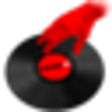
VirtualDJ Home
An effective entry point for music mixing
Transmission
Easy and powerful torrent manager

CCleaner for Mac
Quick Mac cleanup with guided scans
SPSS
Transform raw information into actionable insights
Epic Games Launcher
Epic launcher central gaming hub
Pages
Visual-first word processor for the Apple ecosystem

Adobe Illustrator CC for Mac
Professional vector graphics in Adobe Illustrator CC for Mac
Opera for Mac
Global pioneer in innovative browsing