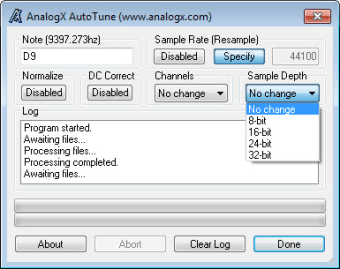Free automated audio processing program
Screenshots
AutoTune is a powerful free audio program from AnalogX. It’s a user-friendly program that lets you tune audio samples. With this app, you can easily adjust multimedia files to the same frequency by following the laid down rules. This makes it more convenient for audiophiles to tweak the file’s depth, sample rate, and channel.
You don’t need to sit down with your computer for hours trying to tweak the pitch bend controller to tune a sample to your song, AutoTune will make the work easier for you. Similar programs to AutoTune to consider are Antares Auto-Tune, Wavepad Audio Editing Software, and Equalizer APO.
Automated Audio Experience
AutoTune comes with automated features that give you more time to create a powerful music library. All you need to do is simply load up the WAVE file and AutoTune will automatically analyse the file in the frequency space. The program will determine the dominant note and calculate the required shifts to ‘tune’ the sampled sounds to their specified note. AutoTune can resample the audio sound, matching it with the same rate as the demo or original track.
AnalogX, the developer of the program, boasts that the audio processing software can handle most chords. In addition to polishing tunes, AutoTune can also help you normalize samples. It means that the app will help you raise the amplitude of the sample before it clips. This is a great way to create a collection of tracks with the same relative level.
However, the app is not great for tuning waveform sound files of voices, breakbeats, foley effects, and drums. Because of that, users looking to complete a sample rate conversion will not receive a good outcome. If you need an industry-standard tool, then consider Antares or Audacity instead.
Can you AutoTune a microphone?
You can’t autotune a microphone. But instead, you can use a microphone alongside a pitch correction processor to get the ‘AutoTune effect’.
What’s More
AutoTune is a great tool with an impressive graphical interface that anyone can navigate. It has a well-structured layout containing audio files that can be added via drag and drop. If you have set some sound files aside for processing, you will be able to access them with this tool. Based on its automated features, audio files dropped in the frame will be processed immediately but will need to have configured the files beforehand.
The app has a low impact on the performance of laptops and desktops. It only needs a low memory and CPU to process sound files. All in all, AutoTune is one of the top audio processing tools for audiophiles. If you need to adjust sound files for correction deviation and quality, download the AutoTune app.