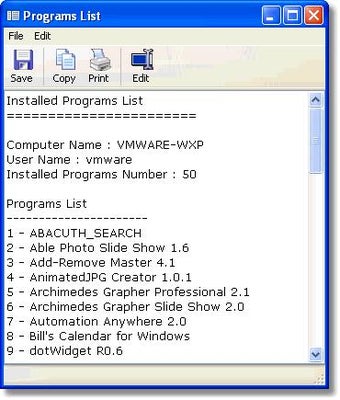Keep your computer clean removing unused programs
Screenshots
Uninstalling applications you don't use anymore is a good habit to maintain computer stability. Unfortunately, the default uninstall function in Windows doesn't always perform very well. Sometimes it simply doesn't give you the option to uninstall a program, and at other times, it doesn't delete the program's folder and registry entries.
When you have trouble uninstalling programs, you can seek help from specific software like Add-Remove Master. The application is very easy to use and all you have to do is select the programs you want to get rid of and press the uninstall button. However, multiple selections don't work, so you will have to repeat the procedure for each program you want to delete.
While Add-Remove Master works better than the Windows uninstaller, it is not as accurate as you would need. It asks you whether you want to delete folders and registry entries, but I've found some folders of uninstalled programs in the System's Programs folder. Additionally, it couldn't find all the programs installed on my PC that I wanted to delete.
Overall, Add-Remove Master is a decent uninstall software that performs better than the pre-installed function in Windows. However, it does have limitations in detecting all installed programs and occasionally leaves behind program's folders.