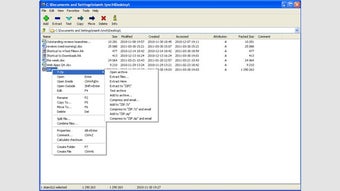7 Zip RAR File For Windows
Screenshots
A 7 Zip RAR file is a popular format for creating self-contained environments and saving space on Windows computers. Its easy-to-use interface and high compression ratio make it a versatile archive format. This file format is also used by people who need to create archives and extract files quickly and easily. The benefits of using 7 Zip RAR include: (i) increased efficiency in storage space and speed; and (ii) a more efficient and reliable way to compress content.
Can I use 7-Zip for RAR files?
Yes, you can. 7-Zip is a known software when it comes to dealing with RAR files. It can work with many file formats, not just RAR, so you can pretty much open any compressed file you come across. Here’s a quick list of what it can handle:
- For both compressing and opening: 7z, XZ, BZIP2, GZIP, TAR, ZIP, and WIM.
- For opening only: It supports a lot more, including RAR, ISO, DMG, and many others.
This means 7-Zip has got you covered for almost any file you need to compress or open.
How do I 7-Zip a file in Windows?
- Start 7-Zip: Open the program and find the files you want to make smaller.
- Choose and Add: Select the files and hit the 'Add' button to start the process.
- Adjust Settings: A window pops up where you can tweak how the file will be compressed. Important options include:
- Archive: You can name your compressed file here.
- Archive format: Pick 7z for the best shrinking.
- Compression level: Choose how much you want to compress, from 'Store' (barely any compression, super quick) to 'Ultra' (maximum compression, takes longer).
- Compression method: LZMA is a good choice for making files really small.
- Split to volumes, bytes: If you need to, you can split your compressed file into smaller chunks.
- Encryption: You can also add a password to keep your file safe.
- Finish: Click 'OK,' and you'll find your compressed file in the same folder as the originals.
Best 7Zip features
7-Zip distinguishes itself with features that cater to a wide range of users, from casual to professional. Key highlights include:
- Totally free: You don’t have to pay anything to use 7-Zip.
- Shrink files more: It can make files smaller than many other tools, especially for ZIP and GZIP files.
- Okay for work: Thanks to its GNU LGPL license, it’s free to use at your job.
- Speaks your language: It’s available in 87 languages, making it accessible to many users worldwide.
- Works with Windows: It fits right into Windows, making it easy to use.
- Keeps files safe: With AES-256 encryption, your files are secure.
These features underscore 7-Zip's position as a leading file compression tool, offering unparalleled efficiency, security, and ease of use. Whether you're dealing with RAR files or any other compressed format, 7-Zip provides a robust solution that meets and exceeds the needs of today's digital world. Its combination of powerful functionality, broad compatibility, and user-centric design makes it an indispensable tool for Windows users everywhere.
A 7 Zip RAR file is an archive of compressed files, just like WinRAR. This format allows you to easily transfer data between computers. This format is ideal for music downloads because it can compress multiple albums with ease. You can also extract huge picture archives. It is easy to use and requires minimal research. There are many different ways to unpack the archive, and you can try a few of them to see which one works best for you. There is no reason not to download 7 Zip RAR files for Windows.