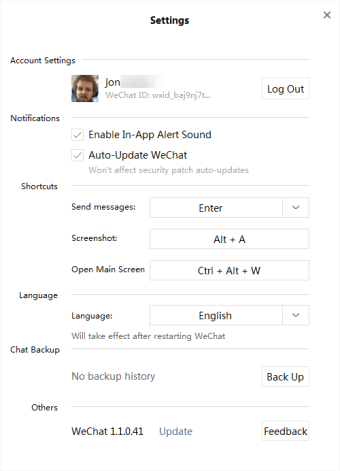Multipurpose app
Screenshots
WeChat is a multi-purpose app developed by the Chinese company, Tencent. While it is primarily a messaging and social media app, it is also equipped with a mobile payment feature known as WePay. Originally released for mobile devices, WeChat is now available for desktop devices as well.
Logging In
In order to use WeChat for Windows, users must previously have an account with WeChat for mobile. Users will need to scan the QR Code shown at the Windows version log-in screen with their mobile device. Due to its strict security measures, it is not possible to sign-up from the WeChat desktop app.
Interface
WeChat has a simple, intuitive interface. At the left side of the window, users will find a panel with their contact and chat list. At the right side, there is the chat window where users can send messages to their friends.
Additional Features
As with other messaging apps, users can send media files to each other over WeChat. WeChat also supports Group Chats and video calls. One very useful feature from WeChat is its built-in screenshot feature. With it, users can take and send screenshots right from the desktop app.
An Acceptable Companion App
For loyal WeChat users, this desktop version will undoubtedly be useful. However, new users might have a bit of difficulty setting it up for use. The tedious signing up process that requires the mobile app will turn-off potential users. That said, once it’s been set-up properly, the desktop version is a perfectly usable companion app to the mobile version.