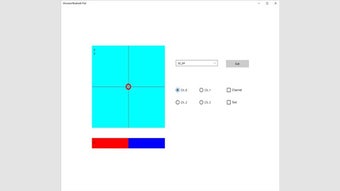Universal Bluetooth Pad
Universal Bluetooth Pad is a tool that makes it easier to control devices like Arduino, ESP32, and Raspberry Pi using Bluetooth. This app is especially helpful for anyone working on robotics, automation, or DIY projects, as it lets you send position information directly to these devices. You can get it on the official Microsoft Store and install it on your Windows PC.
Features and support
The Universal Bluetooth Pad is a robust tool equipped with a range of features aimed at enhancing user interaction with microcontrollers through Bluetooth connectivity. Here’s what sets it apart:
- Bluetooth LE Remote Control: The app utilizes Bluetooth Low Energy (BLE) to efficiently send positional information to connected devices without draining battery life. This feature is pivotal for long-term projects where power consumption is a concern.
- Compatibility: It is designed to interact seamlessly with popular microcontroller platforms, including Arduino, ESP32, and Raspberry Pi. This compatibility ensures that users can integrate the app into a variety of projects and applications.
- Configurable Settings: Users have the flexibility to customize UUIDs for service and characteristics through the app’s configuration menu. This adaptability is vital for developers looking to tailor the app to specific project requirements.
- Control Options:
- Channel Range: Users can select from 0 to 3 channels, enhancing the control precision over connected devices.
- Positional Values: The app handles three positional coordinates (x, y, z), with values ranging from -100 to 100, providing detailed control for intricate movements and adjustments.
- Data Transmission Modes:
- Byte Mode: In this mode, channel and positional data are transmitted as bytes, which is useful for compact data transmission.
- Text Mode: With byte mode disabled, the data is sent as text separated by commas and colons, ending with a newline character. This mode is ideal for those who prefer readability over data compactness.
- Zero Return: The application automatically resets the positional values to zero upon release, which is crucial for tasks requiring high precision and reset capabilities.
- Enhanced User Control: The app includes an option to enable or disable additional channel information, offering users more control over how data is structured and sent to the microcontroller.
The Universal Bluetooth Pad stands out as a tool of choice for hobbyists, educators, and professionals alike. Its ability to deliver precise control and seamless integration with a variety of hardware makes it a valuable asset in the toolkit of anyone involved in electronics and automation projects. Optimized for performance and user-friendliness, the app not only promises efficient project execution but also encourages innovation and experimentation in the vast field of microcontrollers and remote control systems.
Advertisement