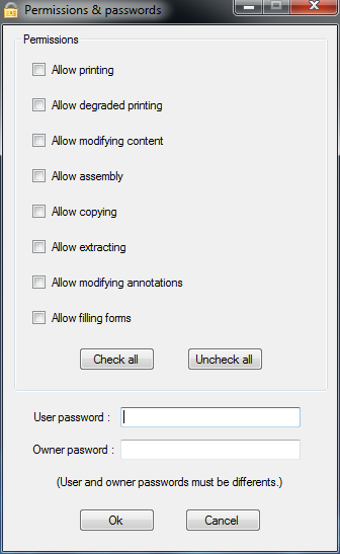Improve Your PDF Editing Skills With UnityPDF
In order to save time when editing PDF documents with Windows, it is advisable to use a tool such as UnityPDF. This free software makes editing PDF files with Windows a breeze by taking care of everything from when and how to open PDFs to the different ways in which they can be customized. It is a cross-platform application and can be used equally well on Mac and Windows machines. Here are some of the key benefits of using this software for editing PDF documents with Windows:
o Improved compatibility - If you edit PDF documents with Windows, then there is every chance that your changes will not be compatible with the next time you open the PDF. Because of this, it is important that you always update your PC by installing updates from Adobe and the Adobe website. When you are using PDF documents on your Windows machine, then it is virtually impossible for the application to open without first saving your work into a different PDF format. By using the built-in PDF Manager on Windows machines, you can automate the PDF conversion process so that you do not have to be bothered about this very frequent activity. UnityPDF will automatically convert your pdf files every time you save a document.
o Improved readability - The ability to easily navigate through pdf files on your Windows machine is very important because you need to be able to understand every detail of what is written on these documents. By using the built-in search tool in UnityPDF, you can search for any word in any pdf file in seconds. In addition, you can also make extensive use of the advanced features such as indentation, chapter highlighting, and track changes, and customize the fonts, bold, italics, and other properties of text boxes.
Advertisement