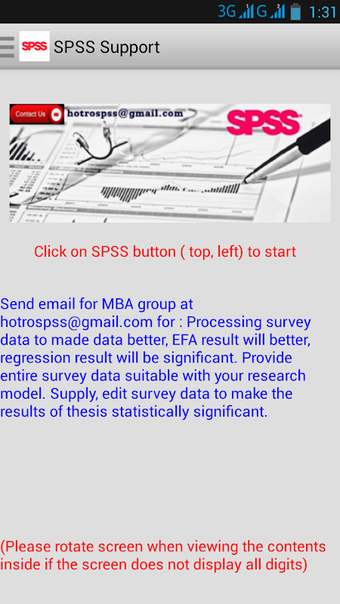A free SPSS guide
Screenshots
SPSS Support is a free tutorial application for IBM’s SPSS developed by MBA GROUP. The software offers a simple yet intuitive guide to the process of using SPSS. If you’re looking for alternative software-related applications, try App Installer, APK Installer, and Software Updater Latest.
The application doesn’t offer a deeply intuitive interface or design, as it mostly scrolls through the written instructions on how to use SPSS. However, you can use the sidebar to skip to different sections, letting you recap sections you need help with or cut to your area of struggle.
What is SPSS?
SPSS, Statistical Package for the Social Sciences, is an analytical tool for statistical data developed by IBM. While the application's origin is still in its name, SPSS is currently used in various fields. However, it’s important to note that you’ll only have a 30-day free trial for the app before you need a license, even if the SPSS Support app is free to use.
A detailed guide to SPSS
SPSS Support is a comprehensive guide to IBM's tool for analysing statistical data. Here you can view a full instruction manual written by MBA Group and jump to the sections you need when carrying out revisions. This application was designed to help students use the SPSS software for their theses and projects.
The manual is divided into six sections, each covering various aspects of the SPSS tool that are important to know. However, without practice, you won’t get used to the actual tool, as it is complex to use. As such, the application also offers ways to contact the development team if you require further assistance.
Support made easy
SPSS Support is a great free tool with one specific use. If you’re analysing data and using IBM’s SPSS, but struggling to understand it, this app offers a comprehensive guide. You’ll learn where to put stats, how to compile them, and various other software features.
While the application doesn’t offer a fancy interface, it’s easy to find information thanks to the sidebar that lists topics. Here you can skip to one of the six different sections. However, as comprehensive as the app is, you’ll still need to practice to learn how to use the SPSS tool properly.