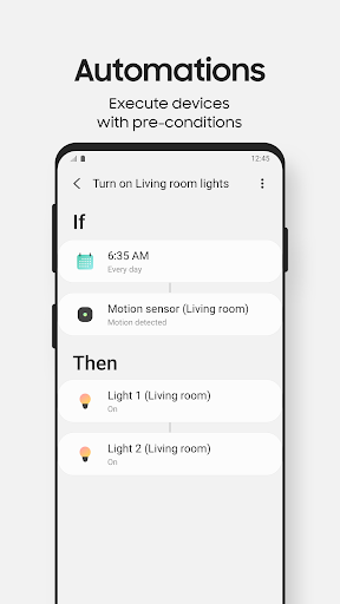Free app to control smart devices
Screenshots
The free Samsung SmartThings app enables you to control your SmartThings devices from a single, unified point—your Android device. Once you’ve connected all of your compatible devices, you’ll be able to operate and program them remotely and even group them to control them simultaneously.
The app needs a minimum of 2 GB of RAM and a device running Android 7.0 and up. You can even configure the app to give you status notifications on your connected devices. Additionally, you can use your voice to interact with your devices via the SmartThings app, similar to Google Home and Google Assistant
What is Samsung SmartThings?
Samsung SmartThings is a mobile app that allows you to monitor, program, and operate a vast range of smart devices.
Does SmartThings sell my data?
Samsung sells some of your data because it’s another income stream for the company. These days, this isn’t an unusual phenomenon for many companies. However, when it became general knowledge, Samsung was forced to revise their Privacy Policy because they weren't transparent about it until then.
In the wake of that privacy revamp, Samsung also introduced a toggle to allow or block the sale of your payment-related data. By default, the toggle is off, so you have to go looking for it to protect this kind of data.
What devices are compatible with SmartThings?
There’s a wide variety of devices that are compatible with SmartThings. These include items as diverse as light bulbs, soundbars, washing machines and smart locks. You can see which devices are compatible on the official website.
How do I get rid of SmartThings on my phone?
The SmartThings app is available in the Google Play store, so just like any other app on there, you can install it by finding the icon in your apps list, doing a long-press and hitting ‘Uninstall’.
If your Android device’s launcher app has a layout protection feature, you’ll need to temporarily unlock it to remove the app.
Only works with compatible devices
Whether it’s purely for convenience or a more pragmatic reason, such as mobility issues, the SmartThings app is an excellent tool for controlling your devices. However, the list of compatible devices is limited, and of course, if your internet connection drops, you’re back to using everything manually.
Nevertheless, we enjoy the fun aspect of connecting and controlling multiple devices in a ‘routine’. This also something that you can do with Google Home, which has the advantage of being compatible with cheaper devices, making Google's smart home system far more accessible.