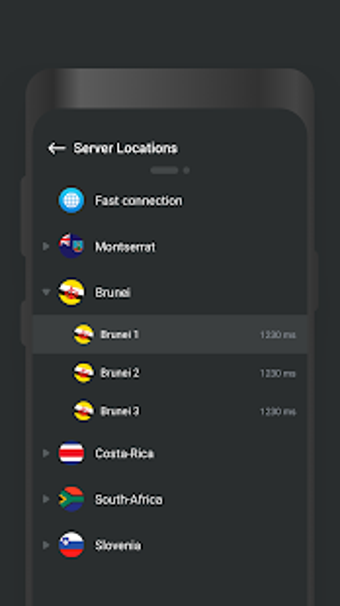Free VPN for Android
Screenshots
Shark VPN is a free VPN for Android devices that provides security on your mobile browser so that no one can steal your data or spy on your activity. It works the same way as most virtual private networks for Android, such as HMA VPN, SaferVPN Best VPN Proxy and Speed VPN. You’ll connect to one of its servers before anonymously using the internet.
There are some privacy notices you should be aware of before using Shark VPN. While it doesn’t store information about your activity, it may log some of your ID and device information. You mustn’t confuse this provider with Surfshark VPN for Windows, which is made by someone else.
Virtual private network
Surfing the internet and downloading files can be risky, especially when it involves malware and viruses. Hackers are quick to offer scam downloads or streaming so that they can clone your device or steal your banking information. Shark VPN masks your activity and IP address so no one can detect you.
While it may not act as an antivirus, the chances of someone stealing your confidential information are reduced. Also, it provides more security when you’re connecting to a public Wi-fi network that’s usually unsafe.
What you can do with Shark VPN
The interface for Shark VPN is basic. It gives you the option to select a server in countries worldwide. That means you can access movies and other content not generally available in your location. You can also stream and play games on servers in other locations. It’s handy if a game or app tells you it’s not available in your region.
Privacy policy
One of the benefits of Shark VPN is that the app doesn’t share your information with third parties. That’s excellent, as it does seem to use some of your device and ID details, probably for connecting to the servers. However, you won’t be able to ask the developer to delete any stored data. At least it doesn’t keep records of your activity.
Protect your browsing experience
Shark VPN is a basic virtual private network that simply lets you connect to a server in a different location to protect your device. It doesn’t have any antivirus features, but you can access content from other regions.
It’s also ideal if you regularly use public Wi-Fi, and you don’t feel safe from hackers or malware. It reroutes you to a new IP address, so no one will know you’re sitting there in the mall using your phone.