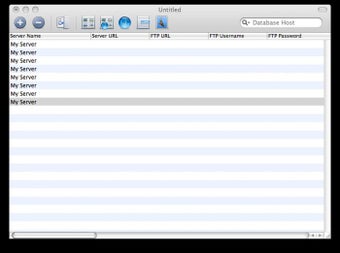Serverskine: A Web Development Info Manager
Screenshots
Serverskine is a desktop application designed to help web developers keep track of their servers, domains, and hosting accounts. With an accessible interface and simple tools, Serverskine aims to be a convenient repository for all your web development related accounts.
Adding a new server or domain to Serverskine is incredibly easy. The application provides a straightforward process to input all the necessary details. Additionally, Serverskine features buttons that allow you to directly connect to your servers and domains online. This integration streamlines the workflow and saves time.
One of the standout features of Serverskine is its ability to view and edit account details, such as passwords and usernames, in a side window. This makes it convenient to manage and update your information without navigating through multiple screens.
The search box in Serverskine ensures that you can quickly find the entry you're looking for, even if you have a large number of accounts. This helps to keep your information organized and easily accessible.
However, one downside of Serverskine is the lack of a help file for new users. When attempting to access the help file from the menu bar, an error message stating that the file does not exist is displayed. This omission can make it challenging for users who are unfamiliar with the application to get started.
Overall, Serverskine provides a simple storage solution for your domains, servers, and hosting accounts. With its intuitive interface and useful features, it can be a valuable tool for web developers.