Revo Uninstaller Pro for Windows
- By Revo Group
- Trial version
- 3.1.8.0.0
Technical
- Title
- Revo Uninstaller Pro 3.1.8.0.0 for Windows
- Requirements
- Windows 8
- Windows 10
- Windows 7
- Language
- English
- Available languages
- German
- English
- Spanish
- French
- Italian
- Japanese
- Polish
- Chinese
- License
- Trial version
- Latest update
- Author
- Revo Group
- SHA-1
3fa8ac41e93ea2305c8460c6aab6ea35a841ceb4
- Filename
- RevoUninProSetup.exe
Program available in other languages
Revo Uninstaller Pro for Windows
- By Revo Group
- Trial version
- 3.1.8.0.0
Changelog
We don’t have any change log information yet for version 3.1.8 of Revo Uninstaller Pro. Sometimes publishers take a little while to make this information available, so please check back in a few days to see if it has been updated.
Can you help?
If you have any changelog info you can share with us, we’d love to hear from you! Head over to our Contact page and let us know.
Explore apps
Related software
Revo Uninstaller
Revo Uninstaller - What it Can Do For You & How to Use It
Revo Uninstaller Portable
Revo Uninstaller Portable: Remove any unwanted application installed on your PC
IObit Uninstaller
Free application to uninstall programs

Mirekusoft Install Monitor 32-bit
When you install most programs they place several new registry items and files all over your system. However when you try uninstalling, many programs leave behind some items you will never need. This unnecessary junk accumulates over time and only slows down your computer. Also many programs install unnecessary background processes that run automatically. This slows your computer when it starts up and uses more resources. Mirekusoft Install Monitor puts you back in control of your system. It automatically monitors what gets placed on your system and allows you to uninstall it completely. The result is better application management and a system that operates more efficiently. It also allows you to prevent programs from automatically starting, reducing the amount of programs running and therefore improving performance. Mirekusoft Install Monitor is one of the better alternatives for the Windows uninstall program because it provides detailed information about the software you installed. You can find out how much disk, CPU, and memory your programs are using, and how often you use different programs. The user interface is very clean and simple, with all of your installed programs being shown in a list. With just one click, any of these programs can be uninstalled. Once you have completed the uninstall, the program tree will show you which folders, files, and registry keys were created by the program. Overall this is a simple and light weight program which works well at fully removing programs and the content they create. It's definitely a better option than the Windows default uninstaller, however if you are looking for a more feature-rich uninstaller then you might want to try Revo Uninstaller Pro instead. Please note this is a Fully functional 30 day trial.

Mirekusoft Install Monitor 64-bit
When you install most programs they place several new registry items and files all over your system. However when you try uninstalling, many programs leave behind some items you will never need. This unnecessary junk accumulates over time and only slows down your computer. Also many programs install unnecessary background processes that run automatically. This slows your computer when it starts up and uses more resources. Mirekusoft Install Monitor puts you back in control of your system. It automatically monitors what gets placed on your system and allows you to uninstall it completely. The result is better application management and a system that operates more efficiently. It also allows you to prevent programs from automatically starting, reducing the amount of programs running and therefore improving performance. Mirekusoft Install Monitor is one of the better alternatives for the Windows uninstall program because it provides detailed information about the software you installed. You can find out how much disk, CPU, and memory your programs are using, and how often you use different programs. The user interface is very clean and simple, with all of your installed programs being shown in a list. With just one click, any of these programs can be uninstalled. Once you have completed the uninstall, the program tree will show you which folders, files, and registry keys were created by the program. Overall this is a simple and light weight program which works well at fully removing programs and the content they create. It's definitely a better option than the Windows default uninstaller, however if you are looking for a more feature-rich uninstaller then you might want to try Revo Uninstaller Pro instead. Please note this is a Fully functional 30 day trial.

AnyDesk
Effortless remote access with AnyDesk

Google Chrome
A fast, feature-rich browser

WinRAR 64-bit
Trusted compression for personal and professional use

Adobe Acrobat Reader DC
Reliable PDF viewing and annotation for all users

2007 Microsoft Office Add-in: Microsoft Save as PDF or XPS
2007 Microsoft Office Add-in: Microsoft Save as PDF or XPS for Windows explained
CCleaner
Cleaning and optimization made simple

WinRAR 32-bit
A reliable and secure file compressor
Last updated
HP LaserJet Enterprise P3015 Printer drivers
Enabling printer driver operation through software
Snip & Sketch
Snip & Sketch: Microsoft's official screen capture tool
BlackBerry Desktop Manager
BlackBerry Desktop Manager - Synchronizes Between BlackBerry Devices
HP LaserJet Pro 400 Printer M401n drivers
Reliable drivers for smooth printer performance

DAEMON Tools Lite
Create and mount virtual disk images easily
Logisim-evolution
Comprehensive Digital Logic Design Tool
Intel Wireless Bluetooth Drivers
Staying updated for seamless Bluetooth connectivity
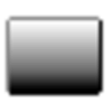
DimScreen
Simple brightness control for every screen
ACE Studio
AI-powered singing voice creation
8GadgetPack
How to Prevent 8GadgetPack From Ruining Your PC
Core Temp
A free program to monitor your PC processor temperature
Haruna
Haruna: A Versatile Open Source Media Player