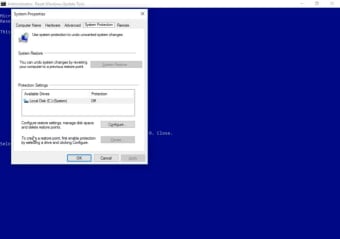Free Reset Windows Update Agent
Reset Windows Update Agent offers you several potential options to get Windows Update up and running again for free. This can help you avoid malware. Manuel F. Gil is the developer behind it, and so it’s a third-party software. Alternatives like IObit Software work the same but looks at all installed software.
Reset Windows Update Agent works on Windows 7, 8 and 10, and is quite simple to use. This tool uses a basic command prompt system with easy-to-follow instructions. You’ll also find multiple video tutorials online if you need more information about all the options available.
Potential solutions
Reset Windows Update Agent presents you with 16 possible solutions. You have to choose the one that you think will work for your system. However, this is a troubleshooting app, and it may take a few tries before you find the right one.
Advertisement
The options are as follows:
- Open the system protection
- Reset Windows Update components
- Delete temporary files in Windows
- Open the Internet Explorer options
- Scan all protected system files and scan the image to check for corruption
- Check the detected corruptions
- Repair the image
- Clean up the superseded components
- Change invalid values in the registry
- Reset the Winsock settings
- Search for updates, explore other local solutions
- Explore other online solutions
- Download diagnostics or restart your PC.
Starting it up
First, download the files for Reset Windows Update Agent. Afterwards, open the folder and then right-click on “ResetWUEng” and run it as administrator. If you don’t follow these steps, you’ll get an error.
It will then present you with a command prompt window and ask you whether you would like to continue with the process. Click ‘yes,' and you’ll get the possible solutions. From there, you need only select the solution you would like to try.
Windows Update
If your Windows Update isn’t working correctly, then don’t worry, it’s a common problem for users. However, you should still take it seriously, as malware can disable Windows Update. Not updating Windows can also be the reason that you get a virus. Thankfully, with this utility, you now have a fix.
A comprehensive fix
With many solution options to choose from, this tool is just what you need to handle this tricky problem. It’s a must-have for anyone who frequently uses their computer or is at risk of getting malware on their computer.