QuickTime Lite for Windows
- By Trend Media Corporation Limited
- Free
- 1.71-beta-3
Technical
- Title
- QuickTime Lite 1.71-beta-3 for Windows
- Requirements
- Windows 7
- Windows Vista
- Windows XP
- Language
- English
- Available languages
- German
- English
- Spanish
- French
- Italian
- Japanese
- Polish
- Chinese
- License
- Free
- Latest update
- Author
- Trend Media Corporation Limited
- SHA-1
a01037c54b507e36afb1b76f625665ed8f30ffae
- Filename
- quicktimealt171-beta3.exe
Program available in other languages
QuickTime Lite for Windows
- By Trend Media Corporation Limited
- Free
- 1.71-beta-3
Changelog
We don’t have any change log information yet for version 1.71 Beta 3 of QuickTime Lite. Sometimes publishers take a little while to make this information available, so please check back in a few days to see if it has been updated.
Can you help?
If you have any changelog info you can share with us, we’d love to hear from you! Head over to our Contact page and let us know.
Explore apps

ASmobile AS96F945GM1 Verified by Driver for Windows XP Media Center Edition V1043.2.15.56

Compal CGL31945GM1 Verified by Driver for Windows XP Media Center Edition V10.6.0.46

PRO1000 PT Quad Port Low Profile Server Adapter Driver for Windows Server 2008 18.3

3rd Gen Processors with HD Graphics 4000 Driver for Windows 7 32-bit 15.31.9.3165

Ethernet Server Adapter X520-SR1 Driver for Windows Server 2008 R2 for Itanium-based Systems 18.4

82541ER Gigabit Ethernet Controller Driver for Windows NT 4.0 2.0

82545GM Gigabit Ethernet Controller Driver for Windows CE 1.0

ASmobile AS62J945PM1 Verified by Driver for Windows XP Media Center Edition V2.15

Ethernet Server Adapter I350-T2 Driver for Windows Server 2008 Enterprise x64 18.4

PRO1000 PT Quad Port Low Profile Server Adapter Driver for Windows Server 2003 Enterprise x64 Edition 18.3

2nd Gen Processors with HD Graphics 30002000 Driver for Windows Vista Home Premium 15.22.54.64.2622

4th Gen Processors with Iris Pro Graphics 5200 Driver for Windows 8 15.31.17.3257
Related software
Foxit Reader
A versatile pdf solution with a learning curve
Ultraviewer
Lightweight remote access tool for PC support
Facebook
A simple way to stay connected

Facebook for Windows 10
A desktop social hub
Drive Beyond Horizons
Atmospheric open-world driving exploration game

DAEMON Tools Lite
Create and mount virtual disk images easily

WIC Reset Utility
Reset Epson printers with ease
PDF-XChange Editor
Versatile PDF management utility
Folder Lock
Comprehensive file protection software
SUPERAntiSpyware
Free software to protect PCs

Comodo IceDragon 64-bit
Comodo IceDragon is a Firefox-based web browser that delivers great security and blistering browsing speeds. Upon downloading IceDragon, you are given the option to set your internet connection to use Comodo's SecureDNS service, which provides you with even faster page loading speeds. IceDragon is fully compatible with all Firefox plugins and extensions so you can still have all the functionality of Mozilla's Firefox browser but with Comodo's superior privacy and security features. One such feature is the SiteInspector, which will scan a web page and check whether it is malicious before you actually visit the page. Once the scan is finished, you are given a full report of the site's safety, domain registration details, administration contacts and a history of all malicious scans that have been performed on the website. Getting started with IceDragon is quick and easy. Once you are up and running you will notice the look and design is very similar to Firefox, with the addition of IceDragon's blue dragon logo. If you are looking for a fast and secure browser, then you certainly won't be disappointed with Comodo IceDragon. Comodo IceDragon's main features include: Websites load faster than if you continue to use the DNS server provided by your ISP SiteInspector's link scanning feature allows you to check whether a web page is malicious before you actually visit that page SecureDNS provides a malware domain filtering feature SecureDNS references a real-time block list (RBL) of harmful websites Social media button means you can easily share your web-finds on Facebook, Twitter and LinkedIn Why not check out TechBeat's guide to other alternative browsers. Click here for the 32-bit version of Comodo IceDragon.
TV Cast to Miracast
Effortless screen mirroring but compatibility matters

DriverToolkit
Free driver toolkit
Last updated
VirtualDJ
Feature-packed DJ software for all experience levels
Audacity
A versatile tool for audio enthusiasts
K-Lite Codec Pack Mega
Codec power
MPC HC
A no-frills free media player to watch your favourite content
iTunes
Comprehensive media hub
Spotify
Your ultimate audio companion everywhere you are
PLAYit
Reliable video player with broad format support
Blender
Free, full-featured 3D creation suite
Camtasia
A video recording and editing software
VLC media player
A media solution for all users
Paint.NET
A reliable tool for digital creativity
FastStone Image Viewer
A hassle-free image viewer and editor
Latest version
QuickTime Lite 4.1.0
Older versions
QuickTime Lite 4.1.0.0.0
QuickTime Lite 3.2.2
QuickTime Lite 3.2.0
QuickTime Lite 3.1.1
QuickTime Lite 3.1.0
QuickTime Lite 3.0.1
QuickTime Lite 3.0.0
QuickTime Lite 2.9.2
QuickTime Lite 2.9.0
QuickTime Lite 2.8.0
Popular in Multimedia

VLC Media Player 64-bit
Adobe Photoshop 7.0.1 Update
Format Factory
CapCut

FL Studio
CorelDRAW Graphics Suite
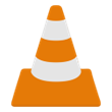
VLC Media Player 32-bit

Adobe Photoshop CC
Adobe Illustrator CC
VirtualDJ