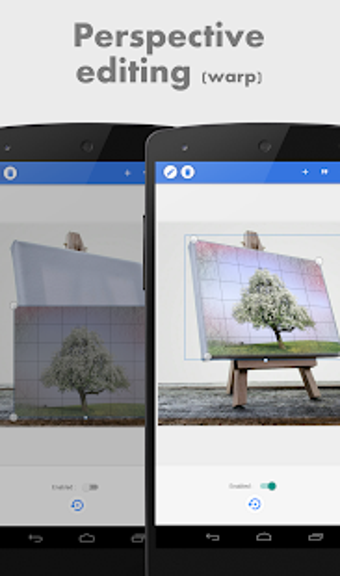Best Android Text-To-speech App
Screenshots
If you've seen the new Android icons, chances are you have one of the many apps PixelLab - Text on Pictures. The idea is to allow you to draw something with a pen on your phone, then have it converted into an Android-ified one (such as a phone, icon, or screen). You can draw any sort of picture, including cartoon drawings. It's a neat concept that takes traditional picture editing a step further by allowing you to doodle on your phone, then have it converted to an official Android object.
The free app to write text on pictures is just another in a long line of interesting Android apps, such as Draw Something, TwitPic, or JellyRay. What makes PixelLab stand out, though, is the ability to edit your photos after they've been taken. It doesn't seem to be similar to other photo editors you've seen, but it does work - it even has a preview feature so you can see what your final creation will look like before you commit to a buy. It's not the best android text-to-speak program or one that will replace your full-fledged word processors, but it does work for sharing your images. It also comes with a number of themes and wallpapers, including those from Sony Ericsson, Nokia, and Samsung.
It might be neat to be able to pick and choose your own fonts and colors, but most apps just pick the default fonts and colors most people use. This isn't a problem if you're going for a crisp and professional look, but if you're more interested in personalizing your phone to make it your own, you'll want to make your own choice of font and colors. Fortunately, Google includes a number of great apps with which you can customize your phone's interface to fit your needs. The one that I recommend to make your life easier is PixelLabour - it allows you to easily change your backgrounds and add text with just a few simple steps.