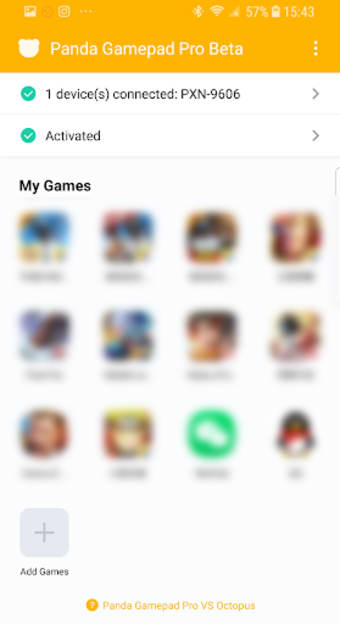Free Android gamepad mapper
Screenshots
The Panda Gamepad Pro BETA application enables you to use your Android device as a handheld gaming console. Many games are available for your phone, and this app offers pro-level features to play them. This gamepad provides key mapping for Android device gamepads to optimise your gaming experience.
You can download Panda Gamepad Pro BETA for free on your Android device. There are similar applications available such as DroidJoy: Gamepad Joystick, Tincore Keymapper, Game Controller KeyMapper and Flydigi Game Center.
No cloning required
The Panda Gamepad app offers dozens of unique features to run games directly on your Android device. You can run your games directly to the app without the need to clone them. This feature is essential, as some games ban other gamepads when any duplication is done.
Agreement
The Panda Gamepad Pro BETA application is compatible with Google Play login to provide instant access to your games. The app lets you map gamepads to your phone but not a keyboard or mouse. Most gamepad calibration is supported by this app.
Gamepad advantage
As a user, you can change this app's basic settings to match the gamepad you’re using. Most gamepads have extra buttons that you can install hidden features on and place near your finger. This can give you a real advantage when playing games on your Android device. Playing with a handheld gamepad allows you to play many skilful games that otherwise would be cumbersome.
Using the app
Your mobile device must be rooted or activated via your PC first before starting. PC or root activation requires that you make a connection between your phone and PC to run the Panda Gamepad Pro Activator. Once the activation has been completed, you’ll be able to plug in your Android device intuitively. You will find a tutorial for the activation process inside the app.
The smartphone console converter
The Panda Gamepad Pro BETA app turns your Android device into a gaming console, where you can play your favourite mobile games with a gamepad. Using a gamepad enhances your gaming experience, especially in skilful games. You can run your game directly on the app without cloning, and most gamepads are supported.