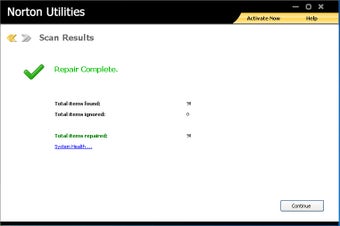A Norton Utility Review to Speed Up Windows Performance Quickly
Screenshots
Norton Utilities is nothing special: a free antivirus replacement. It doesn't get much better than that and in fact is largely mediocre at best. Norton Utilities is nothing special: a free antivirus replacement. It does what it sets out to do: removing malware from your computer without much effort. However, its performance enhancement and feature set do not match those of many Editors' choices, such as AVG TuneUp and Iolo System Mechanic...
Norton Utilities does what it sets out to do: removing malware from your computer without much effort. But its real strength comes in the form of its scanning engine, which is one notch above the mediocre. It runs a vigorous check on your computer system, looking for security holes and other problematic elements that could be causing damage to your system. Once the scan is finished, the utility will remove all the problematic elements that were found, allowing your computer to run much more smoothly and effectively as a result. However, the performance enhancement feature that this utility possesses often takes a back seat in many other reviews of Norton Utilities, because other programs like AVG and XP Registry Cleaner excel at this task.
However, the problem with Norton Utilities isn't that it lacks features that make your pc faster. The real problem is that its interface can be a little 'clunky', and overall its interface can be frustrating to use. It does allow you to optimize your windows settings with various different options and allows you to clean up your hard drive if you're getting bogged down by junk in your windows. Also, there is an online activity log that will show you how much hard drive space is being used, and if any harmful malicious files are being downloaded to your system. Although these features are a little redundant, they can be of use to increasing the overall performance of your windows pc.