Related software

WhatsApp Messenger 64-bit for PC Windows
Seamless communication across all devices

Messenger
Fast messaging for groups and individuals
Facebook
A simple way to stay connected
imo for Windows 10
Free Windows PC instant messenger
Facebook Messenger for Windows 7
Facebook Messenger For Windows 7 - Getting Started With Facebook Messaging

Telegram
A free messaging and content sharing app
Signal
Free messaging service
MSN Messenger
MSN Messenger for the iPhone and Windows Mobile

Zoom
A free video and audio calling app for Windows
IMVU
Personalization app
AirDroid Desktop
A remote control and collaboration suite for PCs and Smartphones
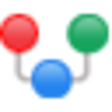
Output Messenger
Output Messenger is a secure and private business communications service that will give your team and employees the freedom to chat, talk, share and collaborate together from anywhere, on any device. Output Messenger, has been specifically designed for helping to keep remote people and multiple offices working together, in sync. Users can manage Instant Messaging, Group Chat, Voice Chat, Video Chat, A/V Conferencing, File Transfer, Desktop Screen Sharing, Internal Mailing, and Announcements all from one, easy-to-use service with a free accompanying app for computer, smartphone or tablet that operates on Mac, Windows, Linux, Android, iOS and Web Browser. The features of the software are all tailor made to improve collaboration between team members to work together more efficiently and productively. Aside from the regular messaging functionality, the software offers various options such as Offline messaging, Off-the-Record Chat, Multiple Views, Chat Shortcuts, Preset Messages, Chat log, Cross-Platform Sync, Active Director Integration, API for 3rd part integration, Delivery notification, and Push Notification for Mobile. The On-premise Chat Server guarantees security, speed and flexibility in its configuration, allowing businesses to customize the service as they need, and keep sensitive data within office environment. With TLS/SSL security protocols, which establish a highly secure client-to-server connection, data confidentiality and integrity between the client and the server is guaranteed. Output Messenger works within Office LAN, WAN, VPN, Multiple Sub Networks, Terminal Service and Internet. The Client and Server apps are very easy to install and configure without the need for network administrator assistance.