Technical
- Title
- Kingston SSD Manager 1.5.4.5 for Windows
- Requirements
- Windows 11
- Language
- English
- Available languages
- English
- Spanish
- License
- Free
- Latest update
- Author
- Kingston
- SHA-1
451804ea19c63a8fbdc7ea5090e16271006ef30a
- Filename
- KSM_setup_1.5.4.5.exe
Program available in other languages
Changelog
We don’t have any change log information yet for version 1.5.4.5 of Kingston SSD Manager. Sometimes publishers take a little while to make this information available, so please check back in a few days to see if it has been updated.
Can you help?
If you have any changelog info you can share with us, we’d love to hear from you! Head over to our Contact page and let us know.
Explore apps
Related software
SSD Fresh
SSD drives only have a limited lifetime (i.e. a limited number of write accesses per memory cell). Because of this, all unnecessary writing accesses should really be avoided. SSD Fresh is able to configure your system in an optimal way in order to minimize unnecessary write operations. The app adjusts your Windows system for using these types of drives, instead of using SATA drives. By using SSD Fresh, you can increase the lifetime of your Solid State Drive, and increase the longevity of your system. Key Features include Adjusts Windows to optimize the SSD. Avoid write access. Increase performance. Defragment Boot Files. Windows Event Logging. 8.3 Name Creation. Windows Trim Function. AHCI Setting. View SMART data. View Drive information. Overall, if you use an SSD in your system, then you really should try to optimize its capabilities. SSD Fresh is great tool to do that. The interface is minimal, yet intuitive, and the app has some really useful tools. You can perform some of the functions by digging around in Windows, however SSD Fresh allows you to do this from a single app. It is lightweight, useful, easy to navigate and has a small footprint.
Victoria SSD/HDD
Speed Up Windows Vista Or Repair Slow Running Systems
AS SSD Benchmark
With AS SSD Benchmark you can determine your SSD drive's performance by conducting several specific tests. Test the sequential or random read/write performance without using the cache. AS SSD Benchmark reads/writes a 1 GByte file as well as randomly chosen 4K blocks. Additionally, it performs the tests using 1 or 64 threads and it determines the SSD's access time. Two extra benchmark tests examine the drive's behaviour when (1) copying a few big files, a lot of small files and a mixture of file sizes by using cached copy functions of your OS as well as (2) reading/writing data depending on the data's compressibility.
Internet Download Manager
Internet Download Manager offers a fast way to download videos from popular websites

Western Digital SSD Dashboard
Free tool for your SSD
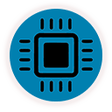
SSD Booster
Free software to speed up your SSD

Free Download Manager 64-bit
Free download management software
EaseUS Partition Master Free
EaseUS Partition Master: Free disk and partition manager
Free Download Manager
Free Download Manager? It is a powerful, easy-to-use and absolutely free download accelerator and manager. Moreover, FDM is 100% safe, open-source software distributed under GPL license. FDM offers these features: BitTorrent support Upload Manager Flash video downloading Portable (USB stick) mode Audio/video file preview and conversion Download acceleration Resume broken downloads Smart file management and powerful scheduler Adjust traffic usage HTML Spider: Download whole web pages or even whole web sites with HTML Spider. Simultaneous downloading from several mirrors Zip files partial download Active spyware and adware protection through active communication among users Multi language support Plus many more features!

ADATA SSD ToolBox
Free SSD utility
Hard Disk Sentinel
A free powerful hard disk monitoring tool

Free Download Manager 32-bit
Download music, videos, and e-books